On the first quarter of 2023, Facebook had 2.38 billion monthly active users. This represents a great marketing opportunity for small business owners to get their message to a large audience and connect with them. As with all marketing adventures, the first question that arises is where to start. The benefits are there as well as the tangible results. But where to start from and what to do next.
From the setting up of the Facebook Business page to the posting on a regular basis, there are some tips and tricks that help maximize the art of FB marketing. As things on Facebook are constantly evolving, this material will help get through those changes successfully.
Table of Contents
Setting Up A Facebook Business Page: Everything You Should Know
When it comes to setting up a FB business page, there are some basic steps to success. We will go through every single step. If all the steps involved are followed through to completion successfully, setting up a FB business page will be like a walk in the park. Here’s what needs to be done:
1. Create the Facebook Business Page
The first step is actually to register a Facebook page. To create it, you need to get started from a personal Facebook account. Once logged in, find the “Create” button on the right-hand of the blue toolbar.
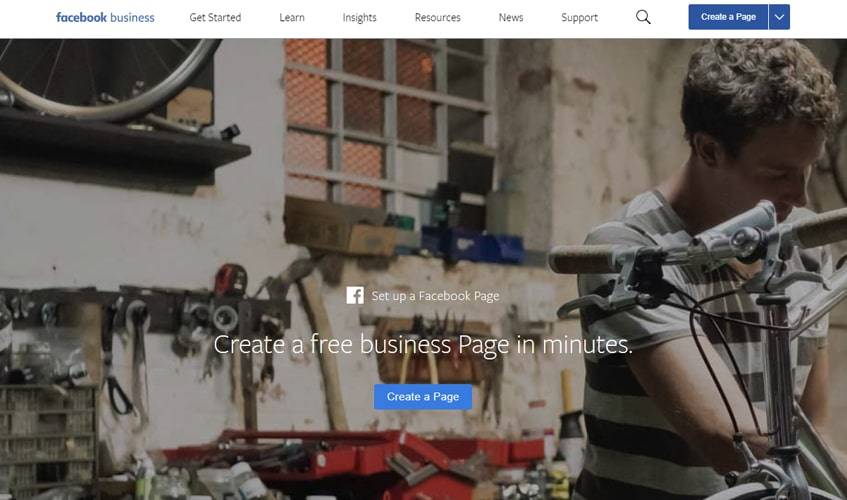
- From the Menu, Select “Page”. Once the “Create” button is clicked, a drop-down list will include “Page”. Click on this option and fill in the information required.
- Pick a Page Category. Two options for creating a business page are presented: a “Business or Brand” or “Community or Public Figure.” Since this is a for-profit page, most companies will choose the first option.
2. Enter the Business Information and Include Other Important Details
Once the category has been chosen, it is time to enter the page name, which should be the name of the actual company. Then one must select a category from a dropdown that offers several options. For instance, if the category chosen is “clothing”, this will open a new section of categories for clothing.
Before proceeding, it is advisable to fill in additional data. This helps people better know what the business is about and how can it help them. Find and hit the button “about”. Here is where the following info should go:
| Steps | Description |
|---|---|
| Description | This is where all the data of a business goes, written in 155 characters. |
| Categories | These are useful for making it easier for people to find the business. Choose at least three. |
| Contact information | Add telephone number, email, and website here. |
| Location | This is where physical stores add their location on a map for people to find you more easily. |
| Hours | For companies with working hours, this is where those hours should go. |
| More | In this section, you are given several options, even a price range. |
3. Create a Username
This is also known as a vanity URL, and it is a way to tell people where to be found on Facebook. It can be up to 50 characters long, but it does not mean you should use them all. Allow some space and make it easy to remember.
4. Add a CTA Button
When given the options, there are several options for a call-to-action button. This allows visitors to take the next step towards a successful image.
5. Upload Profile Picture and Cover Photo
The next step to setting up a business page on Facebook is to choose a picture for a profile photo. Most commonly, companies use their own logo as their profile picture. As an option, any picture that depicts what the business is about should be fine. Make sure the photo has a nice resolution and that not important parts get cropped.
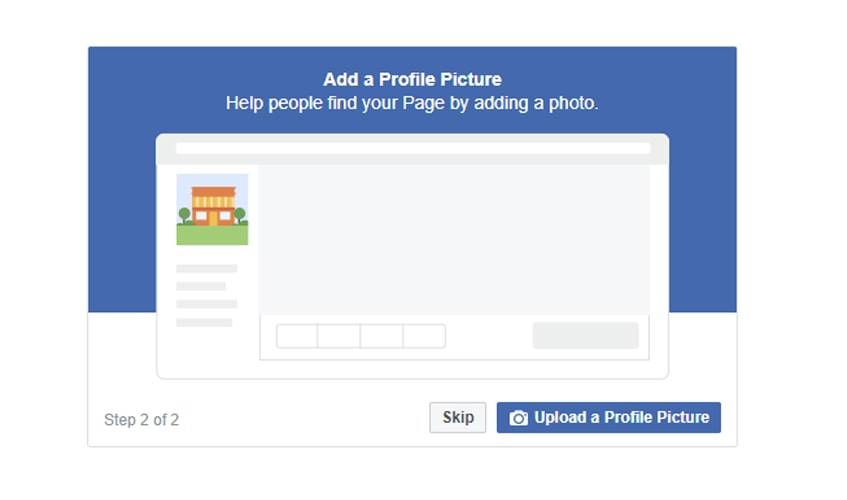
If the company does not have a logo yet on its pages, there are some sites that can help with that. On the other hand, there are freelancers willing to design a logo for a fair price.
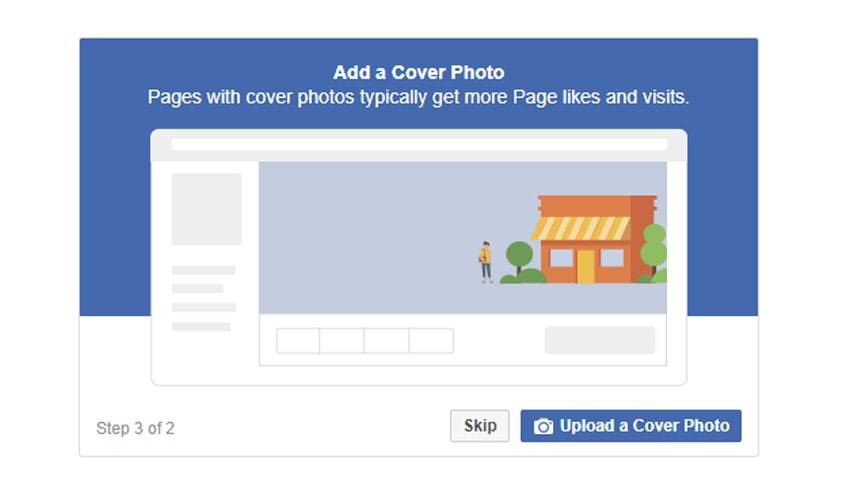
The most prominent picture of a business page is the cover photo. Ideally, the essence of a corporation must be displayed there. Consider that on desktop, it will display at 820 x 312 pixels and at 640 x 360 pixels on mobile. Once the appropriate cover has been selected, upload it to the page cover section.
6. Take a Look at The Newly-Made Work
Now the page is alive and ready to go. Once the above steps are completed, the options will offer to view the entire page to check if it matches the business’s interests. It is recommended to click through all the prompts, just to make sure everything goes as planned.
7. Create a Work Team for the Business Page
Setting up a business page on Facebook, as you have seen is not that hard. Perhaps running it requires a bit more work. If a team is to be hired to run all the social media works, then consider the following positions to choose from:
| Position | Description |
|---|---|
| Admin | Has access to everything. By default, the creator of the page is the administrator. |
| Editor | Can edit and make some important changes. |
| Moderator | Is capable of responding and deleting comments as well as sending entire pages. |
| Advertiser | Creates ads and view insights. |
| Analyst | Can see which admin created what content or post and view insights. |
8. Start with a First Post
Some valuable content must be added now that the page is up and running. Own posts or relevant post from other businesses may be shared. This is the best start for successful marketing.
There are other types of posts that can be shared, as well. These include an event or a product offer. Before posting, there are options that drop down. One simply has to select from the options.
Publish a promotional post, a picture, a video, or share something interesting. Vary the type and content of the posts. Visitors find a page more enticing when they see fresh content in it. Something of value that they can spend time on.
8. Customize the Business Page
Before launching the page, Facebook provides some options to make the business page look more like it belongs to the industry it represents. This optimization process allows a more personalized look.
These fine details include, for example, add a call-to-action button, or customize the profile photo or cover photo. The more info you add to the page, the more engagement it might drive as viewers will more easily find everything they want to know about the enterprise.
Gaining the First 100 Fans
There are at least three posts on the page already; it has been optimized to look appealing and exactly like the business. Now it is time to put it out there. Not so fast! There has to be a sensible strategy in place in order to get the best results.
1. Start with Friends
Once the business page is ready for launch, Facebook will prompt to send an invitation to current friends. Send them an invitation. Not all might be interested in your corporation at all, but it all adds up, and this helps create momentum.
It is a known fact that a business page that has many likes exudes trust and success. To invite friends, click on the pop-up prompt or click on the “…” button and select “Invite friends”.
2. Send an Invitation to Coworkers
If there are coworkers within the circle of trust, use that edge. Inviting them is a good idea. They probably are connected to the business and can even make good recommendations.
Ask everyone working in the same company to give a like to the company page and actually invite others to like it. Most probably, these coworkers are within the list of friends so it should all be good.
3. Promote the Facebook Page on Your Website
It is imperative that the Facebook business page has a link to the company’s website. But it is also useful for the website to promote it.
Facebook itself offers buttons and widgets that can be embedded to the website. The Facebook plugin is perhaps the most used and noticeable. Viewers to the website can simply click on the button, and this will lead them to the FB page.
4. Connect with Clients
As more and more people like it, more interesting content can be shared with them. It is important to stay active to keep followers to the page coming per recommendations from present fans.
Regularly respond to comments or questions made by visitors. This helps build relationships and to connect with them. This will pay off with a booming business.
5. Take Advantage of Facebook Groups
Facebook groups are a great space to interact with people. Find groups that might be interested in the products or services offered. This will increase exposure and build brand awareness.
Find such groups and actively participate in them. Just make sure that participation is natural and fluid. If it comes as a sales pitch, it might actually cause some respite from other users.
6. Include the Facebook Business Page in the Email Signature
First, the signature has to be set up in the business email. Corporations find that one of the most visible places to have the FB biz page is in the inbox.
Set up a FB link on the company’s email signature with a call to action.
7. Use Analytics Tools Effectively
The best way to know what customers want and like is to check out what it is that they are actually liking. This insight can be obtained by studying analytics. Facebook Insights provides a great way to see how fans interact with posted content. Metrics provide an understanding of how many people are being reached.
One key feature of Facebook Insights is the ability to see how many people have clicked on the call-to-action button, phone number, email, and website address. This information is even divided by demographics such as age, sex, city, country, and type of device, to make it easier to better tailor content.
8. Link to Other Social Media
Facebook also offers the option to connect the business page to other social media sites. One obvious one is Instagram. If there is a company profile on IG already, it can be linked in such a way that it is linked to the biz page.
This provides a larger platform where user and business can interact at a more personal level. It also offers the chance to expand to a larger audience.
FAQ Section
How do I Create a Facebook Business Page Without a Personal Account 2023?
The reason why you probably want a company page without a personal account is perhaps to separate personal stuff from the business. Or maybe you do not want it to be related to your personal profile in any way.
As of November 2017, this is not possible. However, keep in mind that trying to create one without a profile will probably not make it possible for you to refer to your friends. If you still want not to relate business with personal you can try creating a totally different profile and create it from there.
What Should I Put on my Business Page on Facebook?
As it has been thoroughly explained throughout, the most basic data of a company should go on the FB page. There is much fine info that could be included.
But the Most Basic Information That Must Always Be Included Is:
- Profile and cover photos
- Name of the business
- Address
- Phone number
- Call-to-action button
- Description
How do I Post to a Facebook Business Page?
- Go to the page you want to post from.
- Click the profile picture on top of the posting box.
- Write the content.
- If applicable, select other action buttons (photo, video, poll, etc.).
- Click on Post.
How do I Switch to my Business Page on Facebook?
If you are on your personal profile, click on the dropdown menu on the top right corner of the home page. Select the page you will be posting to. Doing this will take you to that page and your posts will no longer be on behalf of the personal account but the business one.
Closing Thoughts
Taking a look at how easy it is to create a Facebook profile confirms how this social network is committed to providing a clean and effective space for enterprise to grow.
A Facebook business page has many advantages: It is easy to customize, the setup time is really short, and it offers a presence on the biggest social platform. This is a huge opportunity to reach out to a larger audience and make the business grow.

Comments