Table of Contents
What We Did to Find the Best
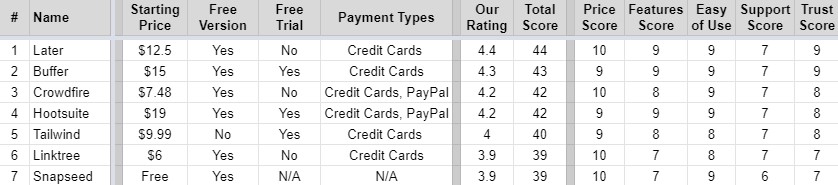
There are hundreds of tools for this network today. To prepare this list, we tried all the ones that had some social proof. In addition, we took a look at the reviews that previous clients wrote about them. We did not considered paid ones because they are not real. Below are some of the metrics we considered.
In the Analysis of Each Provider, We Ranked Them on These Metrics:
- Features Score (considering the number of apps supported) – 0-10 score
- Ease of Use Score (if the service is easy and clean to buy) – 0-10
- Support Score (the ways that customers have to contact them) – 0-10
- Trust Score (what previous clients write online in correlation of positive and negative reviews) – 0-10
- Price Score (how much are the plans and what they include) – 0-10
Finally, we put all those numbers together and weighed them. After that, we produced the list below. In this way, the first service gets a five-star rating for its 50 points in the above calculation. Because of this, it ranks better than the second one. Yet, all of them are reputable and worth the money they cost.
1. Later: A Powerful Visual Tool To Run Campaigns
Later offers a visual approach to running social media marketing campaigns. Like most other Instagram tools out there, it has an option to schedule ahead and to make the publishing process automatic. It allows users to peek into the future and take a look at what their Instagram feed will look like once the pictures are published. This allows them to rearrange things the way they want to and find the perfect look. Another feature is it’s handy “Linkin.bio” option that allows Instagram images to be turned into clickable posts with their own landing pages.
PROS:
- The Visual Approach to Look at the Future Feed
- Linkin.Bio Feature
- Easily Repost User-Generated Content
- Create Clickable Publications
- Automatic Publishing Process
CONS:
- Limited Presence on Social Media Networks
- Basic Statistics Reports
Later lets users plan out Instagram marketing campaigns and create beautiful feeds. They can take advantage of the Linkin.bio feature to create clickable posts that will drive traffic to a specific website. Or they can link to a Shopify store and make the feed shop-able. Another option is that it lets users explore hashtags related to a specific topic and repost other followers’ content easily.
2. Buffer: The Social Media Trifecta
This tool has covered its bases with all the features it has to offer. Its publishing option lets users plan ahead and schedule publications before posting. Buffer Reply helps them interact with their audience while the analysis function delivers all the marketing numbers needed. Plus, its modern design allows users to manage all of their different social accounts from one convenient place. Teamwork is also another bonus with this Instagram posting tool. It lets leaders add up to 25 different members and give them the specific levels of access they want.
PROS:
- Add up to 25 Members
- Control Team Access Levels
- Schedule Posts Ahead
- Use Suggested Themed Hashtags
- Useful Numbers Reports
CONS:
- Pricey Business Plans
- No Direct Interaction Through the App
Users can stay on top of the game with this social media app and manage all of their accounts from one same place. They can plan and schedule their posts ahead to save time too. Users can also review the success of campaigns with deep analytics reports.
3. Crowdfire: Power to the People
Crowdfire knows how key Instagram’s audience is. It knows the importance followers have on the success of a social media campaign. This tool lets users keep tabs on their public by notifying them of new followers. It also signals contacts who don’t follow them back. Over the years Crowdfire has grown to offer a range of useful options. It now includes post-pre-scheduling and the option to explore great content and join in on the conversation. It also allows users to manage all their social media networks however they want from one spot. It even customizes posts for each different platform.
PROS:
- Pre-Schedule Publications Ahead
- Keep Tabs on an Audience
- Actively Engage with the Community
- Manage All Social Media Accounts from One Place
- Create Special Content for Each Platform
CONS:
- A Lot of Followers Gained Are Un-Engaging
- Basic Analytic Reports
Users can keep an eye on their fans with this app. It helps them sort through inactive followers to keep the good ones and grow an active community. They can also pre-schedule for convenience and adapt publications for all of their social media outlets.
4. Hootsuite: The Personal Assistant Everyone Always Dreamed Of
Hootsuite’s main purpose is to make life easier. It can plan ahead and save time by scheduling publications in advance. It can even post them on its own. It simplifies the entire process and adds features such as interacting with an audience, following related hashtags and checking out the competition. It also displays statistics that reflect the account’s status. All of this in an easy to use and friendly platform. Overall, Hootsuite is a resource for those who want to begin their brand on Instagram or Facebook. They can use it to grow a solid community of followers and interact with them in a friendly and informational manner.
PROS:
- Plan Ahead and Pre-Schedule Posts
- User-Friendly
- Useful Statistics Reports Every Day
- Follow Related Hashtags
- Look at Competitors
CONS:
- Expensive Team Plans
- Experience Bugs Every so Often
Users can take advantage of Hootsuite’s main appeal which is scheduling ahead for publications to be posted. This leaves them with free time to use some of the social media tool’s other key features such as: exploring hashtags, growing a community and keeping an eye on competitors.
5. Tailwind: Smart and Reliable Results
Tailwind is a tiny yet strong social media tool that was born on Pinterest and most recently moved to Instagram. Its most special feature is its Smart Schedule function. It is unique to each Instagram account audience and works by recommending the best posting times. Users can take advantage of this to guarantee that publications have the most reach. Their simple metrics reports also offer practical statistics to help measure the success of business marketing campaigns. Users can save time with this Instagram automation tool by pre-scheduling posts whenever they want and uploading images in bulk. They can also search through suggested hashtags before publishing.
PROS:
- Smart Schedule Function
- Easy to Use Drag-And-Drop Calendar
- Unique Features like Tribes and Smartloop
- Upload Images in Bulk
- Practical Analytics Reports
CONS:
- Limited Social Media Network Presence
- No Free Version
Tailwind’s basic feature includes pre-scheduling publications with a neat Smart Schedule calendar. There are other functions like Tailwind Tribes that works to deliver specific, relevant content to each user. The SmartLoop option of this tool that re-publishes the most popular publications to increase audience interactions.
6. Linktree: It All Goes Back to The Source
Linktree’s goal is simple: make the most out of the URL link available on Instagram’s business profile bio. It offers a quick and easy way to unify all of a user’s social media accounts, blogs, sites and more by making them reachable via one link. One click and the consumer is immediately redirected to a personal landing page with all of the user’s content. It is a great way to redirect and optimize all traffic exactly where users want.
PROS:
- Easy to Set up and Use
- Personalized Landing Page
- Unites All Content
- Redirects Traffic
- Creates Clickable Publications
CONS:
- The Link in Bio Limited to Instagram
- Nearly No Analytics Reports
With Linktree, all of a user’s content on the internet is just one click away. It offers an easy way to connect it all under one account and direct the online flow of traffic for a maximum benefit.
7. Snapseed: Take Everyday Pictures to Professional Quality
Snapseed is Google’s own photo editing tool. It takes everyday pictures and turns them into professional quality photos for publication. Users can fine-tune images as if on Photoshop and customize filters. They can use it to change the brightness, contrast, saturation and exposure levels on all of their pictures. They can download this useful app onto a phone or tablet and get to work anywhere and anytime. It also has convenient undo and redoes functions for editing.
PROS:
- Create and Save Customizable Filters
- Undo and Redo Edits as Needed
- 100% Free
- Work from a Phone or Tablet
- Delivers Professional Quality Results
CONS:
- Edit Only Photos, Not Videos
- Only for Ios and Android
Users can download the Snapseed tool to edit pictures straight from their phone or tablet. They can use it to make their photos ready for publication on all of their social media spaces. They can enhance the look of an Instagram account with the professional-quality pictures that it delivers. It has over 29 different tools and changeable filters all at the palm of the hand.
Top 7 Best Instagram Tools (Price & Features)
| Recommended Sites |
Ratings From 0-5 |
Starting Price From ($) |
Trust Score From 0-10 |
Free Version Yes / No |
Free Trial Amount of Days |
|---|---|---|---|---|---|
| 1. Later | 4.4/5 | $12.5 | 9/10 | Yes | No |
| 2. Buffer | 4.3/5 | $15 | 9/10 | Yes | 7 days |
| 3. Crowdfire | 4.2/5 | $7.48 | 8/10 | Yes | No |
| 4. Hootsuite | 4.2/5 | $19 | 8/10 | Yes | 30 days |
| 5. Tailwind | 4.0/5 | $9.99 | 8/10 | No | Yes |
| 6. Linktree | 3.9/5 | $6 | 7/10 | Yes | No |
| 7. Snapseed | 3.9/5 | Free | 7/10 | Yes | Yes |
Pros & Cons
As with all products and services, there are good things and bad things about it. Here is a list of some of the most relevant positive points and negative ones when it comes to the topic of Instagram posting tools.
PROS:
- More efficiency: save time by creating several posts ahead and pre-scheduling them.
- Teamwork: most tools let many members work on the same content in an organized manner.
- Unification: these IG tools let users control many of their social media accounts from different platforms, all in one same place.
- Most of these tools have free versions or at least trials. That way, users can try them out and choose whatever suits them best.
CONS:
- Not all tools offer direct interaction with Instagram followers.
- A lot of the more advanced plans of these different tools can be quite pricey.
Frequently Asked Questions
-
What Is the Best Instagram Scheduler?
There is no direct answer to this. It all depends on specific factors that may vary between users. It has to do with the amount of content that will be published each week and the type of publications as well. The ideal scheduler does most of the work and makes the process automatic to be more efficient. It also varies according to the number of social media accounts that are managed and the different types of platforms where content will be posted on. Not all Instagram tools have a presence on all of the popular networks.
-
How Can Instagram Tools Help Business?
Instagram is one of the fastest growing social media platforms in the past few years. It had over 1 billion active monthly users in 2018 and an estimated income of nearly $14 billion dollars in 2023. So if users can create a great marketing campaign on Instagram, it is likely that their business will improve. And that is why Instagram tools can be so helpful with managing a great campaign. They can help keep an organized posting schedule, increase the number of consumers and even keep an eye on the competition.
-
Benefits of Instagram Tools to Buy?
Many IG tools offer paid versions with more and improved perks than their basic or free versions. The benefits can include more posts to schedule or wider analysis of statistics. Also access to posting on more social media platforms. They usually allow users to manage more than one Instagram account through the paid versions. They can even allow users to add more members and share the work with the tools. Another plus is that they can usually pre-schedule video posts or multiple photo ones and popular Instagram stories.
-
How to Automate Instagram Posts?
Users can utilize an Instagram tool like any of the ones mentioned above. All tools have different user interfaces and have small options that make them different from each other. In the end, it is easy. Just upload an image, add a caption and pick a time and day for it to be posted. That is it. Some apps might automatically post the picture. Others ones might notify users when the moment has come for publication so that they can do it themselves.
The Final Word
The best Instagram tools allow users to save time by pre-scheduling the material they have to post and maximizing organization. They have key features such as exploring similar followers to grow a community and suggesting relevant hashtags for captions. They can help a business be more efficient and maximize the reach of a brand’s posts. There are many options out there with specific functions available to suit everyone’s needs.

Comments