In order to drive traffic and generate leads, a well-structured marketing campaign must be set in place. X offers a great marketing channel to do this. Approximately 63% of users follow a business account, so yes, there is a high chance that an ad on X will be seen by many people. Keep in mind that X is still a force to be reckoned with, and countless companies rely on its power to advertise their products or services. This guarantees a meaningful audience that can be engaged with.
The following guide taps into how to become an effective advertiser. Very importantly, how to use all free features to get the message in tweets out there.
Table of Contents
How to Advertise on X: Killing it With an Effective Plan
Why turn heads towards X ads, anyway? How to advertise on X? While major brands do not have any issue putting down money for their campaigns, there are some factors that set X apart. The social network is already unique in its interface and dynamics. This enables it to offer some sweet advertising benefits.
1. How Much Money in the Bank?
This refers to the main budget. It is important to know how much does it cost to advertise and place ads on X. The strategies discussed here do not necessarily mean to show how to advertise on X for free if that is what you want.
It is imperative to set a daily budget so that the social media marketing effort represents low risks. This means that the value of a new follower, a lead, or a click-through to the website must be determined and prioritized.
When choosing the budget, this must be less than the value of the result. Otherwise, it is a negative result. When assigning worth to an expected result, consider long-term results expected from a lead or a new follower. Do not only measure the immediate result of that first action.
Have you thought about including X in your marketing strategy, or is it already part of your plan? Tell us below why you have or haven’t implemented social media into your outreach tactics.
Next, a total amount to be spent must be set. This is the total budget for advertising. Divide the total budget by the number of days in which a campaign will be triggered. This number is the maximum daily budget. The budget might need adjustments until it is set to a comfortable level.
2. Is it Going to Be “Promoted Mode” or “X Ads”?
This is the first question that needs to be answered before getting started. Both “promoted mode” and “X Ads” have fundamental differences that obey to the purpose of a strategy. Promoted tweets are those that will appear on the stream or the search results of a specific sector. On the other hand, as the name suggests, X ads aid with an ad campaign targeted for a specific purpose.
The choice of either one will depend on the marketing objective at the moment. If X Ads is chosen, this will display a username not only on a user´s newsfeed but also on their “Who to Follow”, for example.
Here’s a little help to decide what you want: Promoted tweets are wonderful whenever the objective is to get more visits on a website. There is a monthly fee for this during the time that the tweet is being promoted. This is excellent to gain exposure and leads to a particular aspect of a business. An ad will help grow a follower base and build up an audience.
3. Select the Objective of The X Ad
The next step to setting up a X Ad is to determine the objective. There are eight objectives to choose from.
These Eight Options Are:
- App installs
- Followers
- Tweet engagements
- Promoted video views
- Website clicks or conversions
- App re-engagements
- In-stream video views (pre-roll)
- Awareness
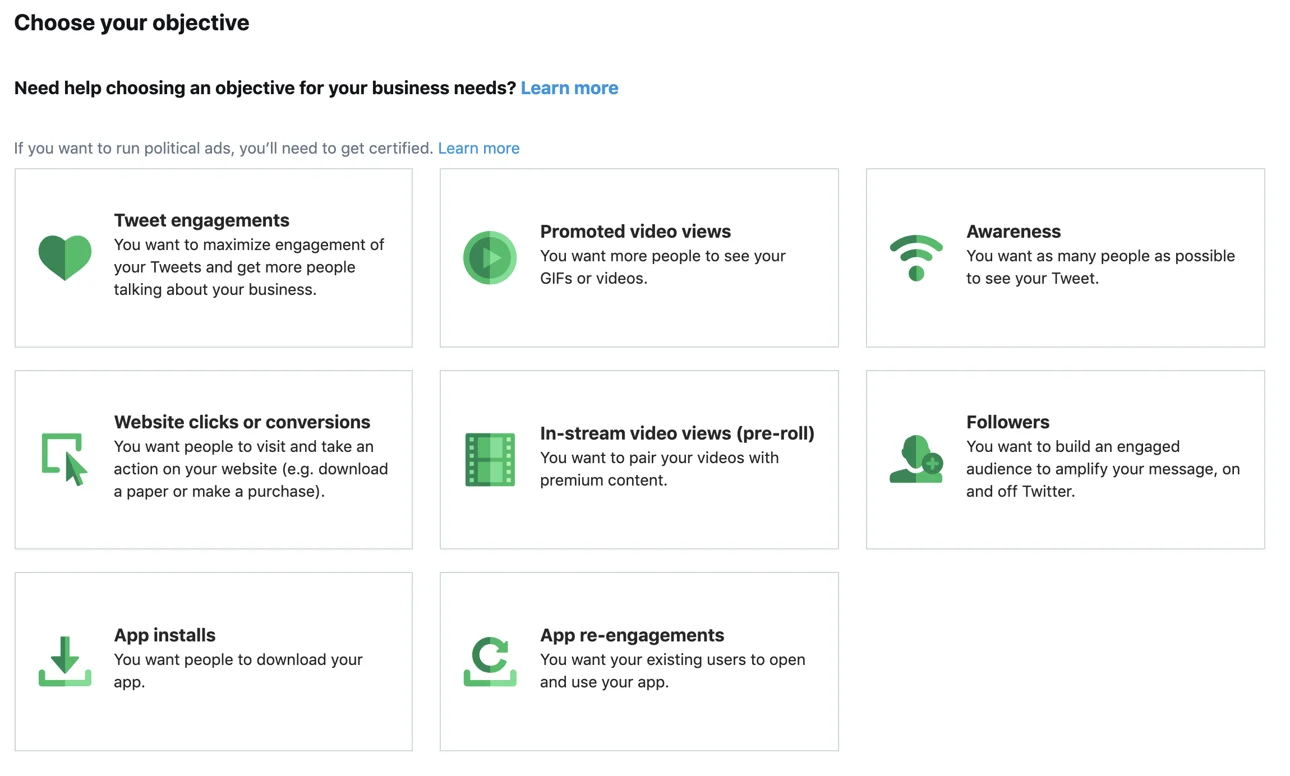
4. Promoted Accounts
A Promoted Account is a service that places an account as a suggestion to follow in the box to the left of the homepage. It is usually a link to the website or blog. Through the use of interests and other info from users, this social media network is capable of delivering a promoted account where there is a higher chance for it to be engaged with.
Of course, this is great for a social media marketing campaign since it increases exposure and the chances of getting more followers and visitors. A promoted tweet will also appear as a suggestion when looking for a particular type of user.
Summarizing, Promoted Accounts will give a business the exposure they need to get more people interested in their products or service. It is a great marketing tool to get new followers. They are great to get more exposure and, ultimately, more followers.
5. Promoted Tweets
This type allows a highlight on a particular tweet. A tweet is placed on the feed of users, based on their interest. So, whenever there is a status update, instead of getting the message to only followers, it gets more exposure to attract new ones.
6. Promoted Trends
These refer to a particular word or hashtag that is placed on the top of trending topics. These promoted trends can be seen on the user’s homepage. This type of service, which provides effective advertising, is great to build mass awareness to a particular event, service, or product launches.
7. Get Down to the Details of the Campaign
Once the objective from the above list is chosen, the next step is to fill in the campaign’s name, a start and end date and the total budget. Every choice from the eight objectives has its own details to fill in unique to the ad.
If the objective is “App Installs”, for instance, there is a prompt to connect this app to the account. Set what the daily budget and the optional total budget are. This will help determine the amount of money willing to be spent. Throughout the day, this daily budget will pay X according to a specific cadence that can be easily set.
This cadence can be set to “Standard”, which by the way, is the most recommended. This setting shows ads at intervals that X considers more convenient. “Accelerated” shows ads as many times as possible throughout the day. This mode works with ad campaigns that need action within a short time span.
8. Define the Ad Group
The next step is to create an ad group – the X Ads page feature at least one previously created on the lefthand side. More can be added by selecting “Copy and group” on the right hand of your current one.
Each ad group has its own budget, audience, and start and end times. However, they still operate under the covering of a larger campaign. The “Details” tab allows for the entry of a name, a start and end time, a budget, and the type of bid. There are three ways where an ad group can be set to bid for placement:
- Automatic Bid: This is the most cost-effective as it permits X to bill you every time an audience engages with the ad content.
- Maximum Bid: With this id, users have better control over the amount of money they are willing to pay when the audience engages with the ad content.
- Target Bid: This bid permits you to be asked how much money from the ad group’s budget will X bill every time the audience engages with the ad content.
9. Make a Call to Action
An ad must include this feature, which is key to a successful post. It is then important to make sure that visitors can easily tell what action is wanted from them. Some good examples are: “follow us”, “register now”, “get 30% off now”, “why people choose us…”, “visit our blog…”etc. Make it simple and sleek.
10. Highlight Percent Discount if Selling Goods
Research made by X itself revealed that people are more likely to click on an ad that simply mentions a percent discount instead of including the actual savings in dollars.
11. Each Ad Group Should Have a Target Audience
Right beneath the “Details” tab, you get the option of selectin “Targeting”. This is the place where you add the parameters of the audience the ad is for.
Make sure to customize the audience and make it a good fit for the company and the audience. This is to ensure that you are spending money of folks that might actually have a genuine interest in your content or want to know more about the product or service. When an audience is addressed to, it generates leads. So, the more this is, the bigger the chances of generating qualified leads with the tweets.
12. Targeting by Keywords
Keywords have always been pivotal to any digital marketing campaign. They are the best way to dive into the stream of relevance out there. Using them on X to promote accounts of tweets is no different.

So far, the only targeting option for advertising is the location. The keywords from the business profile and status update are then used for Promoted Accounts, Promoted Tweets, and Promoted trends. Therefore, it is of utmost importance to make sure that all important keywords are in place. This will help them reach the proper audience.
13. Targeting by Interest and Followers
In continuing with the registration process, the process requires to fill spaces that aid target an audience by their interest and followers. X provides the option to fill in with what users are passionate about.
Knowing this allows the birdie to help cater to audiences based on their interests and followers, making the campaign successful from the first trial.
14. Go Over, Launch, and Review
The next step is to click on the “Review your Campaign” button to take a look at the details. Take this time to go over details that may have been missed. If everything looks right, hit the “Launch” button which will run it.
The great thing about launching these like this is the ability to test them during and after the process. They allow getting a better grasp of what resonates with people. Take the time to study the results and stress those that get the best results.
Ways to Promote a Tweet
Promoting tweets allows a business to reach a much larger audience and get more visitors to a website and generate leads. The X Ads option allows more flexibility on the type of content for customers and potential viewers to see.
Promoted tweets, as seen above, are those that the app will place in front of an audience based on location and interests. This strategy will not apply either if the plan is to advertise on X for free. The following are the steps to use the feature of the promoted tweet:
1. Click on “Promote Mode” From The Campaign Menu and Select “Get Started.”
This will take to the section where you start creating a complete X Ads campaign. It will look like this:
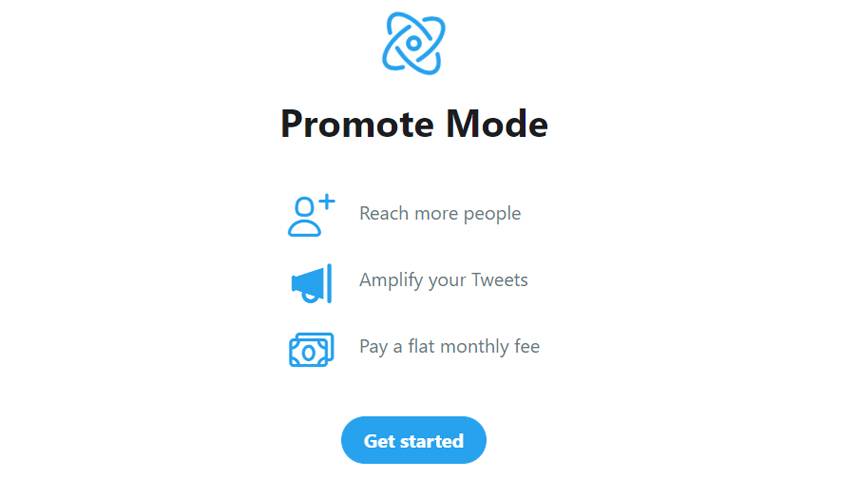
Clicking on “Get Started” will lead to the page where the country must be selected. To this date, tweets can only be promoted in the US, UK, and Japan. Once done with that step, click next on the top right corner.
2. Select The Country and Timezone For The Promoted Tweet
Start creating the ad by selecting one of the three countries where the tweet will be promoted. Also, select the timezone intended. When done, click on “next” on the top right corner.
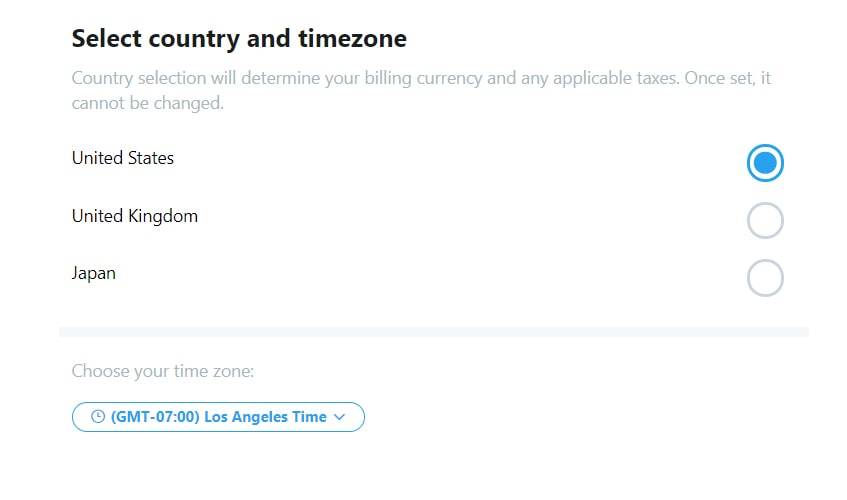
3. Choose Targeting by Interests or Location
X can promote a tweet based on their interest or in their location. Depending on the choice made, the system will prompt to steps 4 or 5 below, depending on the choice made.

4. Choose up to five interests
The site now offers five options for interests. If the option interest was clicked, it would lead to a page that looks like this:
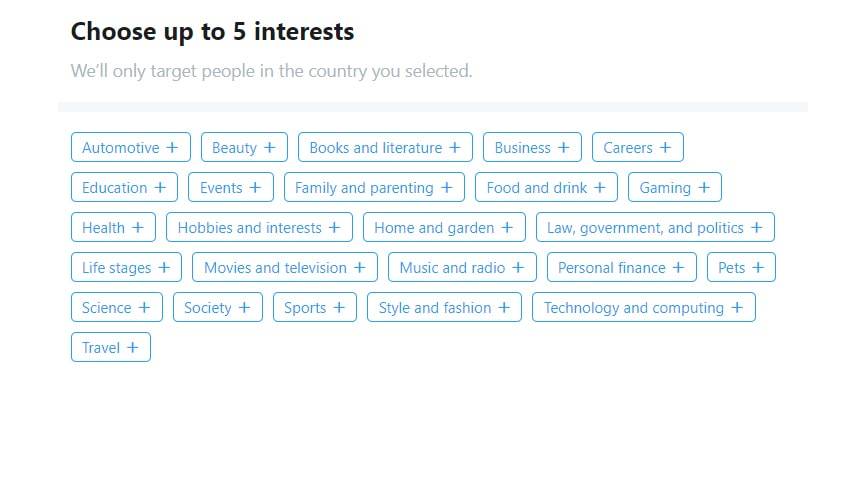
The advice is to take all five interests offered. This will promote your tweet to a larger audience. Once the selection is made, click on “next” on the top right corner.
5. Choose up to five locations
If the option selected was locations, the following page will open up:
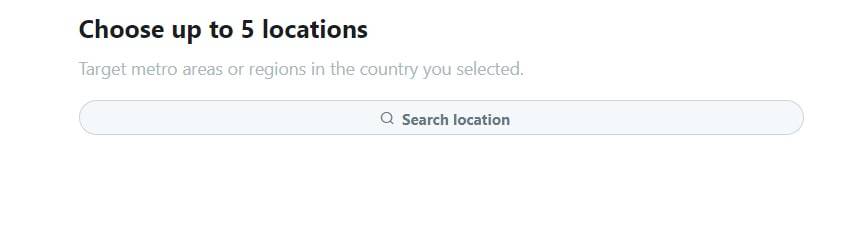
Clicking on “Search location” will open a dropdown list with the places in the country and timezone selected before. There are also five locations to choose from by city and state or province.
6. Go Over the Details of The Ad
Once all the selections have been made, the next step is to take a look at the details of the ad and click on “Proceed”. Take the time to review all the details.
The cost to promote a tweet has a monthly cost of $99. If everything looks good, continue.
7. Fill in Billing Information and Proceed
If billing information has not been entered yet, a form shows up. Select “save” and follow the prompts that will launch the tweet and officially promote it.
Frequently Asked Questions
Where Was the Option for Setting up a Promoted Trends Campaign?
Promoted Trends are dependent on the amount placed on the budget. This option usually appears once the option for the type of campaign is selected. A promoted trends campaign is very expensive, with prices ranging between $120,000 and $250,000 per day.
What About Enhanced Profile Pages?
Enhanced Profile Pages was launched in 2012 and offered to businesses to create a business profile page. It features a customized header image, a featured tweet at the top of the profile with Promoted Tweets and some other features. Today, these options are available to all users.
Are X Ads Free?
X ads are not free. In order to run a campaign, the site will ask to establish a budget and based on that, promote tweets as specified above. But how much does it cost to advertise on X? The campaign for a Promoted Tweet, for instance, costs $99 monthly flat.
There is no minimum for a type of campaign. To consistently reach audiences throughout the day, consider spending around $30/day.
How to Find Out X Advertising Campaign Was Successful?
To help understand how successful a campaign was, X Analytics is the way to go. There are two layers of analytics available for both unpaid and paid activity.
Users can track impressions, results, and what was the cost per result of all different campaign objectives.
Putting it All Together
X is still an ideal tool to get a visual message beyond the bounds of followers. It responds to an era where paid advertising is the norm. It is important for brands to be careful about the type of content they deliver on their website and blog, given the rapid nature of the social media site.
Campaigns set up on this platform are sure to provide the needed results. Jumping in the wagon is the first step to a successful strategy.

Comments