YouTube is without a doubt, the biggest video service on the web. 5 billion videos on the site are watched each day. It has become the go-to for entertainment, education, and social media marketing. And now, everyone is competing for viewership.
With so much competition, it’s hard to be noticed. But it isn’t impossible. There are many ways to make a channel stand out, and earn a place at the table. Read the following guide to gain insight into the best time to post on YouTube, and how to make the most of the service.
Table of Contents
Best Time to Post on YouTube [Infographic]
Social Media is all about timing. Posting a video at a poor time can be a real waste, and provide a little reward. But sharing at the right time can be far different, and yield massive rewards.
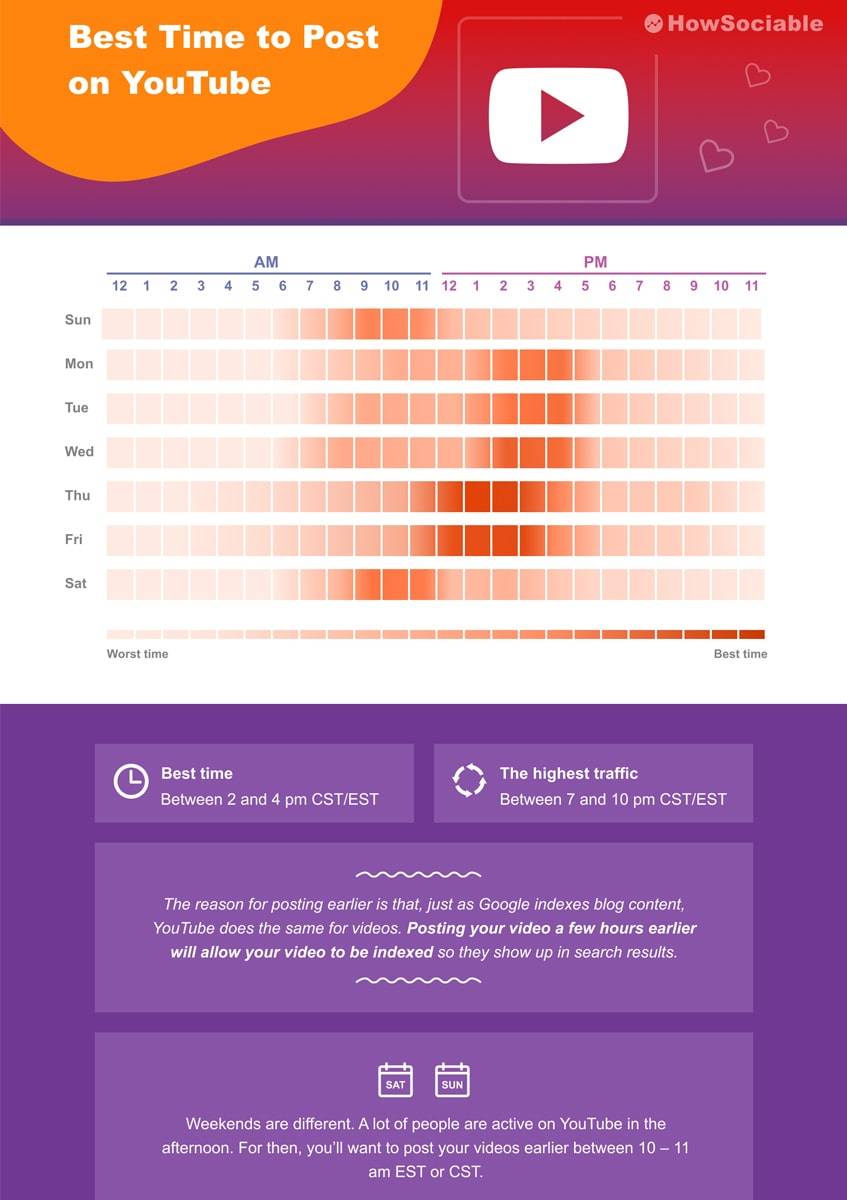
For most, the best time to upload a video is late afternoon. These hours are when the most users are online. More specifically, the best hours are between 2 – 4 PM in the Central and Eastern Time zones. These zones have the most internet users and the biggest market share.
| Days | Description |
|---|---|
| Monday | 2 – 4 PM (Eastern Standard Time) |
| Tuesday | 2 – 4 PM (Eastern Standard Time) |
| Wednesday | 2 – 4 PM (Eastern Standard Time) |
| Thursday | 12 – 3 PM (Eastern Standard Time) |
| Friday | 12 – 3 PM (Eastern Standard Time) |
| Saturday | 9 – 11 AM (Eastern Standard Time) |
| Sunday | 9 – 11 AM (Eastern Standard Time) |
The Best Days To Post
Posting content becomes most effective as the weekend approaches. Users start to become more active online, and more likely to watch videos. Thus, a Thursday or Friday is likely the best day to upload a video.
There are a few explanations for this occurrence. Most obvious is that people start to become restless. The work week is ending, and people are wanting to get out and do stuff. Another key fact is that shared content will receive many views during the weekend. If it is posted a few days or one in advance, it may start trending by the weekend.

On the other side of the spectrum are the early weekdays. Mondays, Tuesdays, and Wednesdays seem to be the worst day to post content. This can likely be blamed on people returning to work, and having less free time.
The Best Days For Advertising Dollars
Sharing content on a certain day can prove to be very helpful. Similarly, paying to advertise on a certain day can also prove to be very helpful. There is steady evidence that the cost per mille (CPM) is lowest on weekends. This cost denotes how much an advertiser must pay a web page for 1000 impressions. During Wednesday, Thursday and Friday, the price is usually the lowest. Saturdays can be effective, depending on the month.
On the flip side, the most expensive days are usually Sunday to Monday. Yet, the holiday seasons also affect the price. Just days before Christmas are some of the most expensive periods. Similarly, those after New Years are also some of the most pricey to guide viewers to a page. The months that also present the lowest prices are May and June. The prices then rise over the summer and fall back to a low level from September to November.
Best Time to Post on YouTube on Friday
Due to Friday being the start to the weekend and people leaving work, it is one of the best days to post on YouTube. When posting, the best time to post on Friday is between the hours of 2 – 4 PM Eastern Standard Time. This can give the content enough time to be trending by evening, which is when YouTube is most busy in 2024.
Google Analytics for Social Media Reporting
Using Google Analytics is an easy way to determine the best time to post content. The reporting system analyzes the key metrics that can promote success, and delivers results from the period that was monitored. Below is a quick guide of how to set up a report in 7 easy steps.
1. Select the Custom Report Option
Once on the homepage, it is easy to set up the report. Just click on the customization option on the left-hand toolbar. Once this is done, a drop down will appear showing Custom Reports.

2. Create a Report by Choosing “New Custom Report”
Three options will pop up once the custom report is selected. From here, a user will want to choose the first option on the far left, which is the New Custom Report.
3. Identify and Select the Key Metrics
Once the custom report is selected, a drop down will appear showing metric groups. The system can track page views, clicks, visit time, and many other vital metrics a company may wish to know.
4. View Results After Saving the Report
After setting up a report, the results may be viewed. The results will show all of the metrics that were tracked over the allotted period.
5. Create Similar Reports for Other Social Media Accounts
In order to fully understand metrics, a business should repeat the process on all social media accounts like Twitter. This will assist in finding trends in various networks.
6. Organize a Posting Schedule
Develop a schedule to post content at the most effective times. This can be found by analyzing the trends in all of the tracked metrics.
7. Analyze Progress through Custom Reports
Continue to create custom reports in order to identify trends and behaviors. This process will help a company track data to find further success.

FAQ Section
Does My Business Need YouTube?
YouTube can be one of the most capable tools for a business. It can help grow, develop, and earn clients. But the truth is, the site is not right for every company. There are three main data points that find if it is a good fit.
First, if a business is willing to build a community, any company that knows it wants to grow an online following, subscriber base, or share with an audience should have a channel.
Second, is if a company has the ability to be committed. Creating videos can take time and effort, and is not an easy process. If it has spare time to commit, then it could be a good fit.
And third, is if a company has great content to share. If shared content has value, and presents viewers with useful data, then it should be shared on YouTube, Twitter, Instagram, and Facebook.
How Much Money Does 100k Views Earn on YouTube?
There are a couple of different ways that channels on YouTube get paid. However, when it comes to the number of views, the rule is mostly the same.
The most popular way is to be paid per 1000 views on a video. The payment per 1000 depends on the industry, and how popular the channel is. However, it is not uncommon for a channel to earn $4 – $15 per 1000 views, which would net anywhere from $400 – $1500 per 100k views.
Further, YouTube also pays big names and advanced industries higher rates. Something common such as a gaming channel may make only a fraction of what a finance channel may make. The rate really does rely on the industry, and the viewers the company wants to guide.
Do YouTubers Get Paid for likes?
There are a number of ways that YouTubers, Twitter, Instagram, and Facebook members can get paid while posting videos in 2024. But getting paid for likes is simply not an included way.
Due to the format of the site, there is no monetary benefit behind a video receiving likes. This is because alike does not contribute in any way. It is simply a mark of approval.
Though channels are not directly paid for likes, it does not mean that they are useless. Videos which have a large number of likes are more likely to show up earlier in a search. This can then lead to the video receiving more views, which a channel does receive payment for.
Is YouTube Important for Business?
Because of its relative ease and popularity, YouTube is simply a home run for businesses. Reaching a brand’s target audience was far tougher before social networks like YouTube, Twitter, Instagram, and Facebook came around. But as social networks and other giants have evolved, they have made it easier for small businesses to enter the market via videos and articles.
A business can flourish on the portal by just posting creative content, and showing how its product or service works. It is a free method to target a market, and provide solid data users may not know about. Further, it is important to keep a strong level of brand awareness for any corporation. The social media website allows business to advertise themselves for free, while still guiding new clients to make contact with a page.
How Much Money Do YouTubers Make Per Subscriber?
There is only one data metric related to a video that YouTubers get paid on. That metric is views. Aside from that, there is no other metric from a video that a channel can get paid on, similar to Facebook. Thus, an account does not get paid for subscribers in 2024. But that does not mean that they are totally useless.
When a channel has a subscriber, it means that person will be notified anytime content is published. Once that person logs in to their profile, one of the first things they will see is the new videos from channels they follow. Thus, they may watch the videos and provide a viewer metric. This is the only indirect method that a YouTuber would be paid for subscribers.
Summing Up the Best Time to Post
Countless studies and articles present data that there is an optimal time to post. The following findings break down the best times of the day, week, and year to share on the social site for maximum contact.
Time of the Day
When it comes to the best time of day, studies show that sharing videos late afternoon is supreme. 2 – 4 PM Eastern Standard Time usually is most effective. These times are a couple of hours prior to the highest level of internet activity. This gives a post enough time to gain traction.
Day of the Week
Similar to the best time of the day, there is, in fact, a top day of the week to post. This tends to either be Thursday or Friday. These are when internet activity seems to spark, as people start to prepare for the weekend.
Time of the Year
Due to seasonal activities and holidays, there are times of the year where sharing videos are best. The holiday months such as December and January are most productive, followed by the spring season.
Though these times all represent the best periods to post, they are not a truth for every business. Some businesses can find great success and contact on other days of the week. For this reason, a company should try the recommended, but also know that they might want to mix things up.
What are some of the ways that your team uses YouTube to reach your audience? Tell us in the comments about how difficult or easy it was to implement this platform into your outreach strategy.

Comments