The 2010s could be considered the decade of Instagram, and in 2024, it shows no signs of slowing down. That’s good news for content creators and those who want to have a far-reaching impact on their community. Instagram is open to all kinds of content as well as different ways to share. Speaking of which, here are some helpful things to know about how Instagram photo size determines success on this social network.
Table of Contents
Instagram Image Size & Aspect Ratio Explained
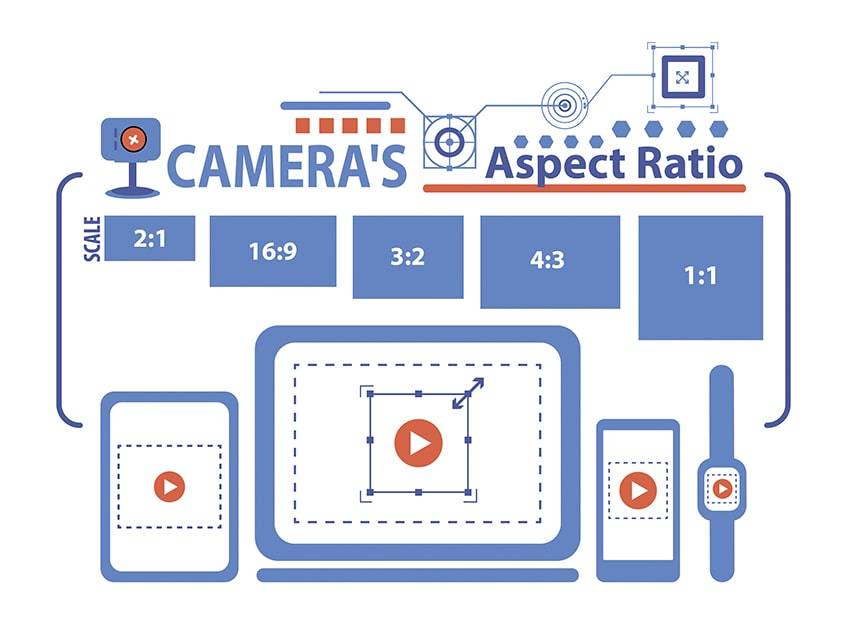
When talking about Instagram image size, people discuss things like portrait versus landscape or questions about the best sizes to use for videos and ads. To sort through all of the confusion, check out this brief review of the necessary vocabulary all content creators need.
Height/Width Ratio
Regarding Instagram dimensions, the width and height of each picture are expressed as a ratio, such as 16:9. The first number refers to the width, while the second digit is the height. The example above would be a good representation of landscape (horizontal) photos. This isn’t to be confused with the resolution, which looks like this: 640 x 640.
Image Size
Most people are familiar with the pixel width of images or at least recognize how it’s expressed. For instance, an Instagram photo size could be 640×640. Here, the first number represents the width, while the second refers to height.
Instagram is quite inclusive in regards to resolution and allows a range from 320px to 1080px (the px refers to pixels).
Another interesting tidbit is that when a user uploads content to IG, the app stores multiple sizing iterations of it. The resulting picture that shows up is typically one or two times smaller than the original photo.
That said, the Instagram photo size of the uploaded images still matters. While the app will automatically compress the file, this could result in less-than-optimal results. Therefore, it’s best for users to upload their photos to fit within Instagram’s sizing range (320px to 1080px). This goes for pictures, ads, videos, IGTV, and IG Stories.
For reference, here is a guide to the best Instagram photo size dimensions to use when posting to the app.
- Square photos: 1080x1080px
- Portrait layout: 1080x1350px
- Landscape layout: 1080x556px
- IG Stories: 750x1334px
- Video: 640x640px
- Ads: 1080x1080px
Note that some of these examples have dimensions that are larger than 1080 pixels. While that may be true, the app will compress the files accordingly, resulting in an optimized version that will fit well on the platform.
Do Instagram Photos Need To Be 1080 Pixels Wide?
![]()
They don’t need to be, but the results will be much better; the closer the Instagram image size is to 1080 pixels. This goes for iPhone and Android users.
- Consider if someone uploads a picture that’s just 320px wide. This resolution is way too small to provide a clear photo when it’s enlarged to 1080px. The result will be blurry and grainy – not a good look on social media.
- If the picture is still low-resolution, try updating the app in the iTunes App Store or in Google Play.
- For those who rely on IG’s desktop version, be aware that its maximum display pixel width is 640px.
- Older phones or those in need of an update may be the root cause of the problem. Be sure the device’s camera can support higher-res images.
Guidelines For Instagram Post Size
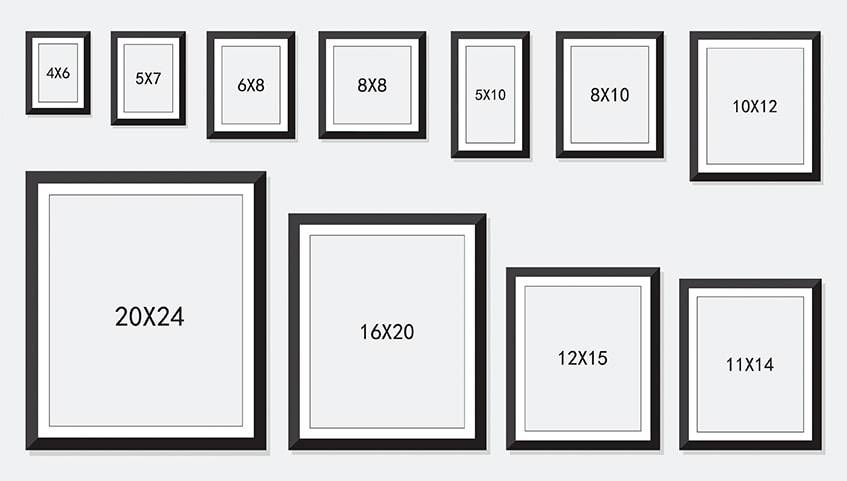
The Instagram app has changed with the times and the advancement of technology. In 2024, just about any Instagram post size is acceptable – but not all. It’s a good idea to go over the sizing guidelines for each type of post.
Profile Pictures
The profile picture is one of the first things that visitors will see when going to someone’s Instagram page. It should also remain consistent throughout other social profiles so that fans or followers can easily find it. Not only should the content be enticing, but the Instagram picture size must be on point.
Going for the former one will ensure the profile pic looks great on the app, but it may look grainer on a computer. For those who are unsure, simply play around with different dimensions and see how they look on different devices.
How To Do It:
- Aspect Ratio: 1:1
- Resolution: 110x110px
Instagram Thumbnails
An IG feed is a wonderland of thumbnails. These are mini-versions of the creator’s pictures and videos. They provide a sneak-peek and, when seen together like a grid, can form interesting compositions or aesthetics.
While clicking on a particular thumbnail will bring up the larger video or photo, users still want their smaller thumbnails to look great. Therefore, they should pay attention to the Instagram photo size dimensions.
How To Do It:
- Aspect Ratio: 1:1
- Resolution: 161x161px
Standard Square Photos & Videos
Conventional square photos have remained consistent on the app throughout the years. As of 2024, the ideal dimensions to use are 600×600 pixels. Keep in mind that Instagram will store the content in a larger backup form, usually 1080x1080px.
That’s why some social media experts suggest that content creators upload their files at 1080x1080px, to begin with. Not only will Instagram compress them to suit smaller screens, but the original picture or video will be at a prime photo width when the technology advances in the future. That’s something to think about.
How To Do It:
- Aspect Ratio: 1:1
- Resolution: 600x600px
Horizontal Images & Videos
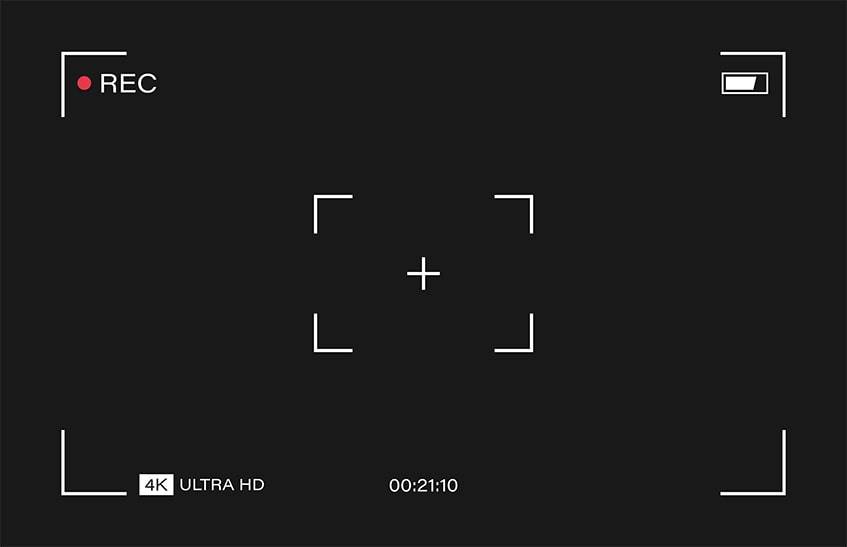
Also known as “landscape” images, these horizontal pictures are wider than they are tall. As the name suggests, these photos or videos look great when they depict nature or particular events, such as concerts. Think of current TV series or films, for example. That said, the sizing guidelines here can be a bit trickier.
How To Do It:
- Aspect Ratio: 16:9
- Resolution: 1080x566px
Vertical Posts & Media
These “portrait” style pictures are taller than they are wide, just the opposite of a landscape image. That said, the difference between the width and height doesn’t have to be so pronounced.
Portrait posts on Instagram have a maximum measurement of 4:5. Social media experts suggest uploading content with a 1080x1350px pixel size, or as close to that as possible. Anything larger will be cropped down to that 4:5.
How To Do It:
- Aspect Ratio: 4:5
- Resolution: 1080x1350px
Live Videos

Instagram video size is something that can trip up a lot of content creators. To make it as simple as possible, consider that IG Lives are meant to be displayed in portrait mode. This makes them easier for viewers to watch on their mobile devices.
How To Do It:
- Aspect Ratio: 9:16
- Resolution: 720x1280px
Image Galleries
Also known as carousel posts, this involves a single Instagram post with multiple images or videos that users can swipe through. It’s great for showing off a small gallery of photos or even several ads in one upload.
Carousel posts can have a portrait or landscape layout, or they can be square. Regardless, all of the files will be cropped to the same dimensions as the first image or video, in a 1:1 aspect ratio.
How To Do It:
- Aspect Ratio: 1:1
- Resolution: 1080x1080px
IG Stories
Things can get a bit difficult with IG Stories, as they don’t follow the same rigid rules as Instagram video dimensions. There’s a lot more room to play here.
Generally speaking, Stories have a landscape layout, but this can be anywhere between 1.91:1 and 16:9. Again, it’s easier for most users to opt for 16:9.
Stories can contain videos and images, so it can be hard to strike just the right balance. After some trial and error, experts have concluded that a photo width of 1080x1920px tends to do the trick.
How To Do It:
- Aspect Ratio: 16:9
- Resolution: 1080x1920px
IGTV Posts
As of 2024, IGTV allows for vertical and horizontal content. So, depending on the person’s chosen files, they may opt for measurement of 16:9 or 9:16.
That’s fine for the actual story content, but there’s also the cover image (thumbnail) to think about. Here, individuals should opt for a resolution of 420x654px or 4:5, whichever is easier. If there’s going to be text, keep it in the center of the composition.
How To Do It:
- Aspect Ratio: 9:16 (vertical) or 16:9 (horizontal)
- Resolution: 1080x1920px (vertical) or 1920x1080px (horizontal)
Advertising Content
Those who have a business account on the app can create advertisements for their products and services. These can take the form of square ads, portrait-style images, or horizontal layouts. This is one area where sticking to the recommended Instagram post dimensions is important.
Standard Square
Instagram likes to crop advertisements to square layouts, so aim for a simple 1:1 measurement.
- Aspect Ratio: 1:1
- Resolution: 1080x1080px
Horizontal Ads
The ideal for this Instagram image size is 1.91:1, but for ease of use, creators can opt for 16:9 for a nice wide-screen look.
- Aspect Ratio: 16:9
- Resolution: 1920x1080px
Vertical Ads
These Instagram ads should follow the 4:5 aspect ratio for an uncluttered, proportional aesthetic.
- Aspect Ratio: 4:5
- Resolution: 1080x130px
Choosing the Best Instagram Sizes For Images
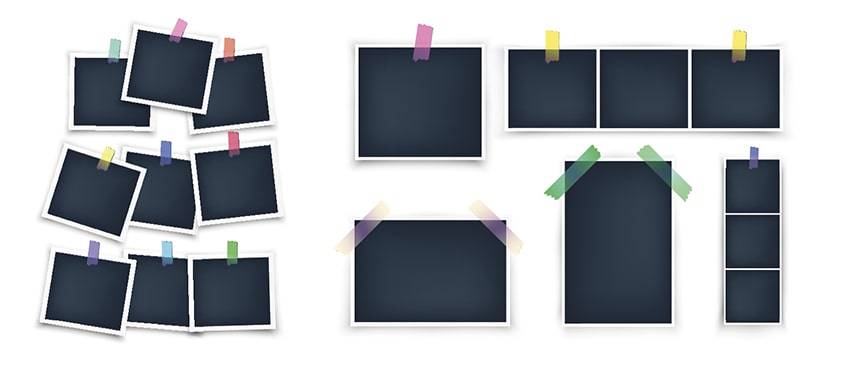
Determining Instagram sizes for videos and images can be a tricky undertaking. In the past, content creators would have to select which photo layout they wanted after they uploaded the file. That meant they couldn’t crop the picture beforehand.
Fortunately, things have changed in 2024. Users still have to choose between vertical and horizontal layouts, but the process is a bit smoother. Below are two different ways to select the proper sizing.
Cropping Before Uploading
Some people can adjust the Instagram aspect ratio of their images and videos before uploading them to the app.
- Open up the gallery feature on the mobile device. Choose the preferred image from the gallery and select the cropping tool.
- Using two fingers, adjust the size of the picture. Choose from a vertical, horizontal, or square layout.
- Push “save” to secure the edits.
- Post photo to IG.
Cropping Within the App
Other folks may not have the right app update, or they may have a different phone model that requires them to adjust the Instagram post dimensions within the app.
- Select the desired photo to upload to IG.
- On the filter screen, press the crop icon at the top of the screen. It looks like a square.
- At this point, a cropping window will appear over the picture. Using two fingers, fit the Instagram image size into that window.
- Once the right size is achieved, press “apply” to save this edit.
- Then, post to IG as usual.
Is Your Feed Dictated By Your Instagram Photo Size?
It’s not uncommon to think that a range of aspect ratios on one’s IG profile will make their entire feed look jumbled or cluttered. Fortunately, this isn’t the case. Even if one Instagram photo size is 600x600px and the one next to it is 1920x1080px, it will all work out.
The app automatically compresses all files to appear in a square format on the feed. This makes the gallery of images and videos look consistent and streamlined.
Frequently Asked Questions
How Do You Fit a Full Picture on Instagram?
Most people know the frustration of uploading a piece of content to IG only to have the app crop it in an unflattering way. However, achieving the perfect Instagram photo dimensions doesn’t have to be daunting. Just understand that the largest measurement the app allows is 4:5. Given that information, individuals can simply resize their content in the app or the gallery on their phones before uploading it.
Do Instagram Photos Have to Be Square?
Some people may think that Instagram photo dimensions must be square. While the 1:1 aspect ratio is common, it’s not the only one that’s accepted. Individuals can simply follow the guidelines above, depending on which type of post they want to make. Typically, vertical content has a ratio of 4:5, while horizontal posts use a 16:9 ratio.
How Do You Post 16×9 Photos on Instagram?
Some people will be able to crop their images on IG, while others will have to do it manually before uploading them to the app.
- To manually edit the sizing, individuals can open the image editor on their phone or laptop.
- From there, they can crop the picture using a 5:4 aspect ratio. With two fingers, they can slide the photo within the sized screen that pops up.
- Save these changes and upload the content to IG.
What is the Best Size For an Instagram Photo?
Many experts agree that the ideal Instagram photo size is 1080×1350 pixels. However, this depends on whether individuals want to post a vertical image or not. If they do, then this 4:5 aspect ratio is fine. For horizontal photos, it’s better to try a ratio of 1.91:1, or 1920×1080 pixels.
What is a 4:5 Aspect Ratio?
This type of ratio means that the width of the image is slightly smaller than the height. Regarding Instagram dimensions, this would be a typical portrait-style layout or 1080×1350 pixels. Alternatively, this could be portrayed as 720×900 pixels.
How Do I Resize an Image?
Many content creators prefer to use a resizer tool to make adjustments to the image size for Instagram posts. There are plenty of examples, such as the Kapwing Resizer and the iResizer app.
To edit the sizing, follow this guide:
- Upload the desired image to the resizing app.
- Select the chosen aspect ratio from the filter menu – for example, 4:5. The file will automatically resize to that photo width.
- Upload the photo to IG as usual.
What Aspect Ratio is 4K?
Also known as “Ultra HD,” 4K resolution is usually apparent in the digital cinema scene rather than in Instagram image size. The 4K aspect ratio translates to an image or video of 4096×2160 pixels.
Size is Important to Online Success
Whether creators choose to stick to the traditional square Instagram photo size, or they want to play around with horizontal and vertical layouts, they have all the tools they need in this guide. Some tech and social media experts suspect that IG will follow the same path as Pinterest and favor more portrait-style images. This makes sense, given that most folks visit social media apps on their phones, which are favorable to vertical layouts.
People will have more success online with larger photo sizes because they can compress them into smaller files. If you’ve experienced greater engagement with specific photo size, or you have a favorite cropping or resizing tool, be sure to leave a comment.




Comments