Best Facebook Post Schedulers in 2024: Complete Reviews With Comparisons
Facebook remains the largest social media site today. In 2020, there were over 10 million advertisers who used this platform to carry out marketing campaigns. And that number has drastically increased in the years that followed.
Managing social media campaigns is a challenging feat, but there are special tools that make the entire process easier. From scheduling posts and tracking campaigns to automating responses and creating helpful insights, these tools help streamline social media management.
If you’re searching for the best Facebook post scheduler, you’ve come to the right place. We’re unpacking 10 post-scheduling tools to help you plan, create, publish, and track your Facebook marketing campaigns.
Why Is Regular Posting Important?
It is no secret that social media is one of the best places to market your business. As of January 2022, social media users have reached 4.74 billion. Many of those users either buy stuff online or look to social media posts to know what to buy.
As a social media marketer or a business owner, you must understand the importance of posting regularly on Facebook. When we say regularly, we mean several times a week. Regularly posting is tied to the following benefits:
Increased Brand Awareness
Posts with images draw attention. Since they are more engaging, you can use them to boost brand awareness. By posting regularly, more people will learn about your business.
Better Search Ranking
Posting fresh content on Facebook is an effective strategy to boost your local search ranking. Search engines like Google will index these pages and display them when people search for relevant content.
Customer Insights
Another importance of social media marketing is that it helps you learn more about your customers. You get a better grasp of what kind of content works for your target audience, helping you determine what topics your customers are interested in the most.
Customer Engagement
Posting regularly drives customer engagement. People will naturally follow your page the more they learn about your brand.
What Are the Benefits of Scheduling Posts on Facebook?
If you feel like you’re wasting your precious time creating and publishing posts, a simple tactic can help you streamline the process and get better results—scheduling your posts. Here are the biggest reasons why:
Post Consistency and Quality
When you schedule your posts, you are planning ahead. Since you’re dedicating time to crafting your posts in advance (rather than posting something on the spot every time), you can create the best type of content to share with your Facebook followers.
Moreover, scheduling posts ensures consistency in your marketing strategy. You’d still be able to post even on days when you are busy because you already have great content in the queue.
Wider Audience
Scheduling posts allow you to publish content at different times of the day, even when it’s not within your working hours, to reach more potential customers.
For example, if you run a global brand, you may need to post early in the morning or at midnight to reach a wider audience. Doing so is extremely difficult without a Facebook post scheduler.
Scheduling Facebook posts means they will be published at your chosen time, whether that’s 7AM or 3AM. Ultimately, you will reach a wider audience who check their Facebook feed at different times of the day.
Improved Marketing Strategy
Scheduling Facebook posts makes you more efficient at your tasks. Since you’re saving a lot of time having to publish posts manually, you can dedicate your energy and resources to your other marketing tasks.
How To Schedule a Post on Facebook
Scheduling posts in advance helps you save time creating individual posts, increase your social media engagement, and stay focused on your posting strategy. Moreover, it helps you post more consistently.
You might ask, “How do I schedule a Facebook post?” There are two ways to schedule Facebook posts:
- Using Facebook’s built-in scheduler
- Using a third-party scheduler
How To Schedule a Facebook Post Using Facebook Business Suite
Before anything else, you need to have a Facebook Page to schedule posts. Once your Page is up, follow these steps on how to schedule posts:
Step 1: Create the content.
Navigate to the top left corner of your Facebook Page. Click Business Suite from the menu and then click Create Post.
Step 2: Preview your post.
Before scheduling your post, check how it will appear on your audience’s timeline by clicking Preview in the Placements section. If anything looks off, make changes to optimize your post.
Step 3: Select a date and time to publish your post.
Just below your post draft, you will see the Publish button. If you don’t want to publish it immediately, click the arrow next to it to select a date and time to publish your post. Then, click Save.
Step 4: Schedule your post.
Finally, click the Schedule Post button. At this point, your post is ready to go live on the schedule you have set.
Can You Edit a Scheduled Post?
If you wish to edit, change the date, or even delete the post you scheduled, you can do so on the Facebook Business Suite. Follow these steps to do so:
Step 1: Go to Scheduled Posts in the Business Suite. Here, you will see all of your Facebook scheduled posts.
Step 2: Click on the post you want to edit.
Step 3: Click on the three-dot icon. There, you will see options to edit, duplicate, reschedule, or delete posts.
Step 4: Perform the action you want to do and then click Save.
Is Using a Third-Party Facebook Scheduler Worth It?
Using a third-party platform for scheduling Facebook posts is a good idea, especially for big companies or agencies managing multiple brand accounts.
Even if you run a small business, you will also benefit from using a Facebook post scheduler, as it often comes with other features that make social media management easy. Here are the benefits of using a third-party scheduling software:
Optimized Posting
If you’re like most business owners, Facebook is not the only platform you use to promote your brand. You are probably also on Instagram, Twitter, LinkedIn, and even TikTok.
Most social media schedulers streamline the posting process by aggregating all your social network accounts in one place. Other third-party systems feature bulk scheduling, which allows you to schedule hundreds of posts in one click. This is a helpful feature if you manage multiple accounts and publish many posts daily.
Team Collaboration
Some social media campaigns involve a team working on projects. If it is the case for your company, you can significantly benefit from using a third-party tool.
Many software systems have collaboration features that allow you to work with others. For example, you can assign topics to specific team members, approve their posts before scheduling, and add notes and feedback.
Social Media Calendar
Some social media management tools feature a built-in calendar that provides an overview of your upcoming posts, organized by date. You can use it to plan your posts, manage campaigns, and review your current strategies.
In-depth Analytics
As a marketer, you must always look for ways to improve. Luckily, a good scheduling app comes with analytics that gives powerful insights into what content your target customers are more interested in.
You may even find some tools that have content curation capabilities. Using advanced algorithms, they offer suggestions about topics and content you can share with your followers or Facebook fans.
Lastly, scheduling tools can provide in-depth performance reports for the content you posted. You can then use this data to dictate the marketing strategy you’ll take in the future.
Best Facebook Post Scheduler Comparison Table
Here is an overview of the best social media scheduling tools in the market today:
| Facebook Post Scheduler | Best For | Pricing |
| Hootsuite | Enterprise-level agencies that need an all-in-one management tool that also integrates with a wide range of social networks | Professional – $49 per month
Team – $249 per month Business – $379 per month Enterprise – Custom pricing |
| Sendible | Agencies and teams that need a streamlined approach to monitor campaigns | Creator – $29 per month
Traction – $89 per month Scale – $199 per month Custom pricing |
| NapoleonCat | Individuals or small teams that need basic scheduling functionality with analytics components | Standard – $25.82 per month
Pro – $63.31 per month Custom – Custom pricing |
| Buffer | Small businesses with limited time or money to spend on social media | Free – $0
Essentials – $5 per month Team – $10 per month Agency – $100 per month |
| Sprout Social | Small and enterprise-level brands and agencies looking to manage multiple social media accounts in one place | Standard – $249 per month
Professional – $399 per month Advanced – $499 per month Enterprise – Custom pricing |
| CrowdFire | Small businesses, agencies, and individuals who need help with content curation and post scheduling | Free – $0
Plus – $7.48 Premium – $37.48 VIP – $74.98 |
| Loomly | Social media marketers who need help collaborating with clients and tracking campaign performance across different social media channels | Base – $26 per month
Standard – $59 per month Advanced – $129 per month Premium – $269 per month Enterprise – Custom pricing |
| SocialPilot | Teams and agencies looking for a versatile tool for publishing content and responding to Facebook comments and messages | White Label – $170
Agency – $85 per month Small Team – $42 per month Professional – $25 per month |
| Agorapulse | Mid-sized businesses and agencies that need help managing their social media channels from one place | Standard – $49 per month
Professional – $79 per month Advanced – $149 per month Custom – Custom pricing |
| Zoho Social | Small businesses and agencies that want to grow their social media presence with actionable insights focused on content | Standard – $10 per month
Professional – $30 per month Premium- $40 per month |
| Planable | Freelancers or small teams that need help in planning, collaborating, approving, and scheduling social media content | Free – $0 per user
Basic – $11 per user Pro – $22 per user Enterprise – Custom pricing |
10 Best Facebook Post Scheduler Tools
Facebook is among the top social media platforms today. As such, businesses of all types and sizes use it to engage with current and new customers. If you need help making sure you have a strong online presence on Facebook, here are 10 scheduling tools that can streamline your content curation and publishing process:
1. Hootsuite
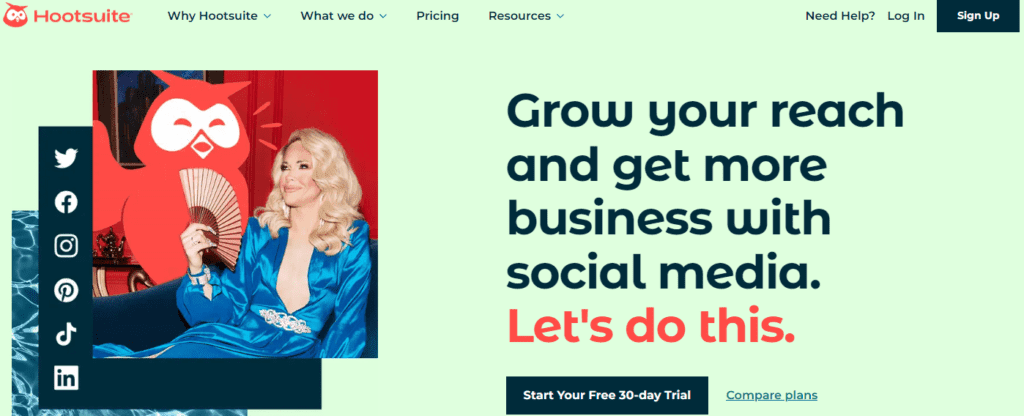
Hootsuite is one of the most recognized tools for scheduling FB posts. Over 18 million marketers use it to manage their social media campaigns. Whether running a small or big business, it is the perfect tool for growing your social media presence.
Key Features
Hootsuite offers a range of features to help you plan, schedule, and syndicate posts. You can also use it for social media monitoring, task management, and influencer management. That said, let’s focus a little more on its Post Scheduling Feature.
Although Hootsuite has evolved into an all-in-one social media marketing platform, its bread-and-butter feature is still scheduling social media posts. Besides Facebook, you can schedule posts across all major social media platforms, including Instagram, Twitter, and LinkedIn.
You can add images, videos, or other media to your campaign directly from your device or from Hootsuite’s media library. Everything is done via the drag-and-drop function, so scheduling a post is incredibly easy.
After creating the content, you can now schedule the post. Simply choose a time and date for your post to appear on Facebook. Alternatively, you can use the platform’s automatic scheduling feature and let it decide the best time to schedule a post.
Pros:
- Easy to use
- Schedule posts for multiple accounts
- Beginner-friendly dashboard
- Allows automatic scheduling
Cons:
- Some features are only for paid plans
- Add-ons are expensive
- Analytics may lack depth for some users
2. Sendible
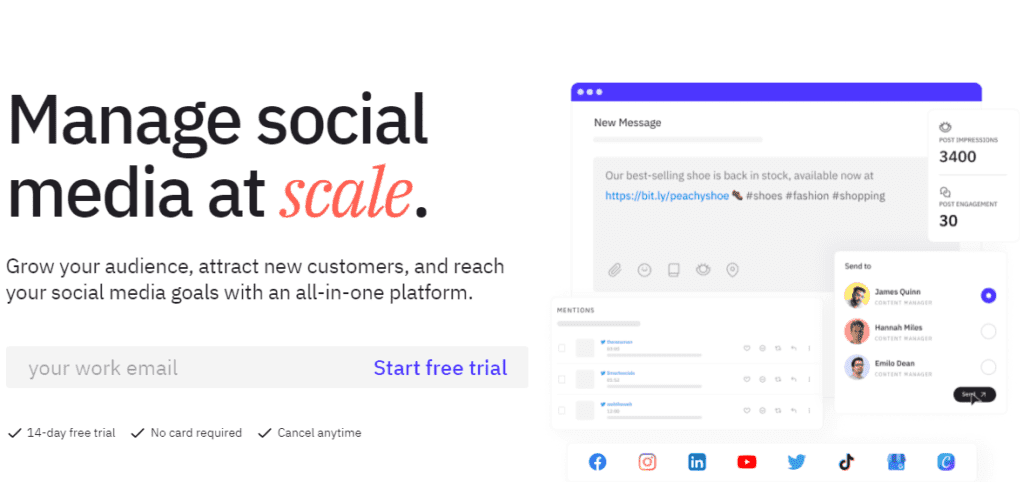
Sendible is one of the oldest social media marketing platforms known for its excellent customizable reports and feature-rich dashboard. This tool supports all major social media networks, such as Facebook, Twitter, Instagram, Google Business, YouTube, and Pinterest.
Key Features
Any interaction or feature you use in Sendible comes in the form of a service. For example, if you post to Facebook and stream to it, that counts as two services.
With Sendible, you don’t have to log in to your social media accounts to create and publish posts. Once you’re ready to create content, simply go to Compose and paste a link or craft a social media message.
Sendible automatically formats posts for each social media network. It also has a preview feature to see how your post will look on your audience’s feed.
The dashboard includes several handy tools, such as attachments, emojis, and link shorteners. After that, you can click the calendar to schedule your post.
Moreover, it has a calendar interface to see all scheduled and posted content. You can rearrange content via a drag-and-drop function. You can also copy your message to the content library to easily share it multiple times.
If you’re working with a team, you can assign someone to create posts and another person to review and approve the content before publishing. Besides scheduling posts, you can use Sendible to reply to messages and comments and monitor your social media campaigns.
Pros:
- User-friendly interface
- Comprehensive FB scheduling features
- Quick post-editing option
- Detailed social media analytics
Cons:
- No free version
- Cost is slightly on the higher side
3. NapoleonCat
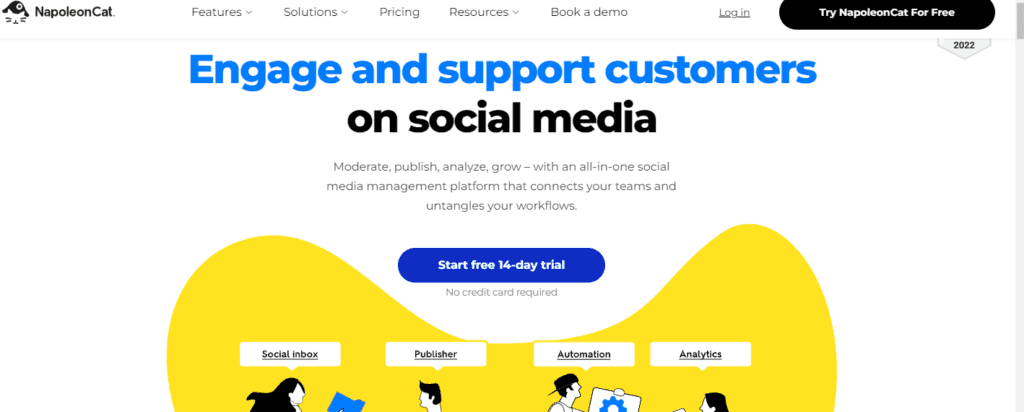
NapoleonCat is another popular option for businesses and marketers looking to boost their social media presence. This platform offers extensive features to help you make meaningful interactions with your audience, including automation.
Key Features
NapoleonCat is known for its comprehensive post-scheduling and publishing capabilities. You can create a social media content calendar on the platform by yourself or with your team. It has a calendar tool to view all your scheduled posts and edit them as you wish.
Creating a post via NapoleonCat is similar to that of Facebook. After creating your message, you can preview it to check if it’s good for publishing or make necessary changes to optimize your post’s appearance on Facebook.
If you are working with a team, you can add one or more people as subscribers to the message. The subscribers will then be notified of the post and any changes made.
Furthermore, the platform has an Analytics feature. It helps you analyze your progress and identify what you need to work on. You can review your account’s performance using key metrics, such as reach, impressions, content, engagement, hashtags, and influencers.
You can even change the date range to narrow it down to a particular period during your campaign. Lastly, you can export data in .xlsx format to analyze the results.
Pros:
- Reliable customer service
- User-friendly
- Quick and easy scheduling across different channels
- Reasonable rates
Cons:
- The extent of services can be overwhelming for some users
- Access to historical data is limited
4. Buffer
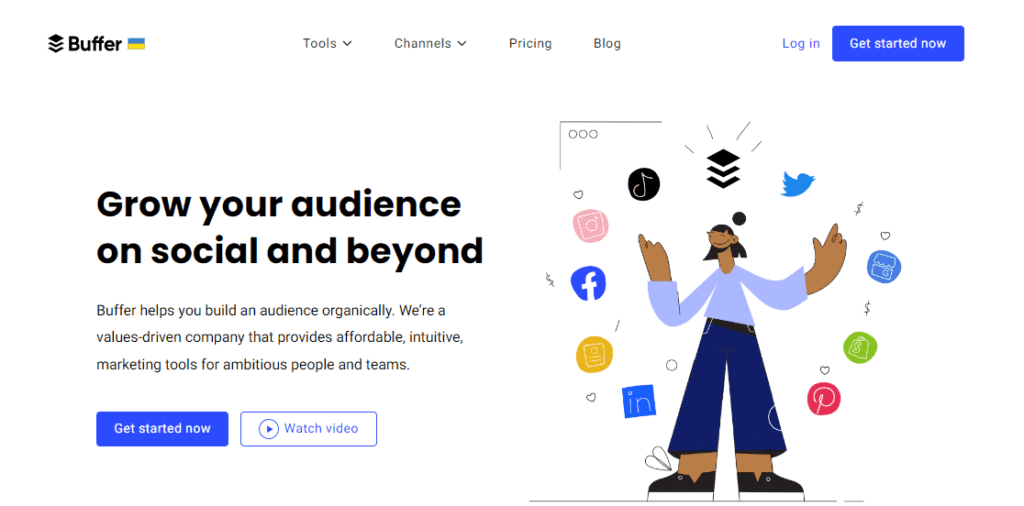
Buffer is a fantastic tool for planning and posting content. It has a clean and navigable dashboard with plenty of options for link shortening. Whenever you have something to share with your Facebook followers, you can add it to your buffer. The software will then publish it on your behalf at the time and date you’ve set.
Buffer has three major features:
- Buffer Publish
- Buffer Reply
- Buffer Analyze
Key Features
Buffer Publish provides an easy way to post content. For example, when you enter a link for the content you’d like to share, Buffer will show you a preview of how it will look on a specific social network.
The posting schedule is well-designed, reliable, and effective. You can simply drag and drop elements of your content into your calendar schedule.
In addition, Buffer makes sharing content extremely easy. After adding all your social media accounts to Buffer, you can start creating posts and publishing them in your chosen channels. Buffer lets you choose accounts you want to use and automatically prevents impossible combinations.
Besides scheduling posts, you can also use Buffer to manage your social media interactions. With Buffer Reply, you can respond to social conversations from a single inbox.
Although only available in higher plans, Buffer also offers beneficial automation tools. For example, you can set up a rule to identify keywords in messages or comments and assign them to specific team members.
As for Buffer Analyze, you can view how your campaigns are doing when it comes to various metrics like engagement, reach, and follower count. It also features an Answer Tab that offers tips on when to post content and what types of media assets you should use.
Pros:
- Very easy to use
- Free version available
- Comes with tools for creating unique content
Cons:
- Analytics lack depth
- No monitoring tools for mentions, searches, and hashtags
5. Sprout Social
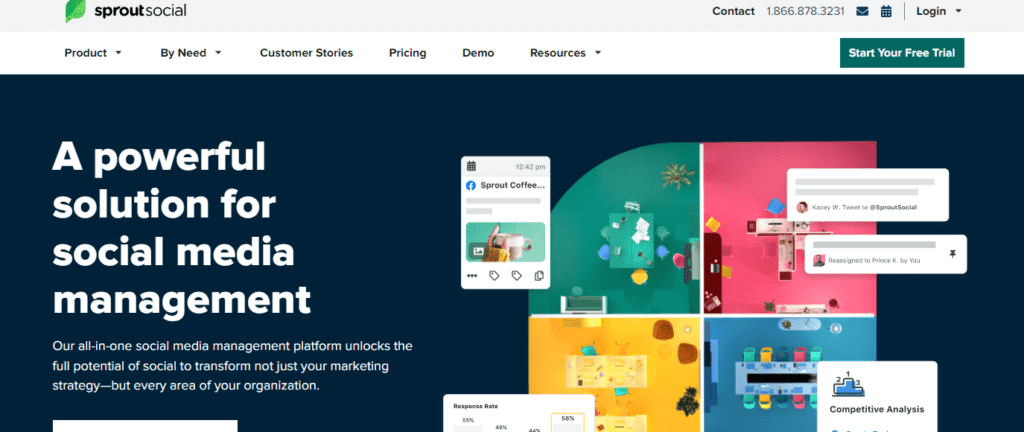
Sprout Social is a comprehensive and intuitive social media software. It has everything you need to publish your posts on Facebook and analyze their results. It supports Facebook, Twitter, Instagram, Pinterest, YouTube, and LinkedIn.
Different social networking sites will have their own settings. For example, on Pinterest, you can add a title, choose a board, and create a destination URL. For Instagram, you can insert a first comment or a post link.
Key Features
Sprout Social’s publishing dashboard features 12 different sections, starting with a social media calendar. Here, you can view your scheduled posts in weekly and monthly formats.
Additional filters let you narrow down your view according to post type, social media channel, tags, and more. Meanwhile, a volume chart lets you see the total number of posts you have scheduled for the next three weeks.
Instead of logging in to each of your social media accounts, you can create and schedule a post from your Sprout Social dashboard. You can create a post on the spot, including links, and add media from your device or the Asset Library.
Unique to Sprout Social is the ability to tag individual posts to help you categorize the content. For example, you can create different tags and label each post based on importance, content type, and purpose (e.g., promote a blog post or make an announcement).
After creating a post, you are ready to schedule them. Sprout Social offers different options for scheduling new posts. Besides allowing you to choose the time and date of publishing, the platform will also suggest a list of optimal times.
However, where Sprout Social truly shines is its Auto Queue feature. You can choose specific days to publish your posts. And you can rearrange your posts to the top or bottom of the queue depending on your needs.
Pros:
- Feature-packed interface
- Insightful reporting
- Effective collaboration and automation
Cons:
- Costs go up quickly for large teams
- Advanced features are limited to more expensive plans
6. Crowdfire
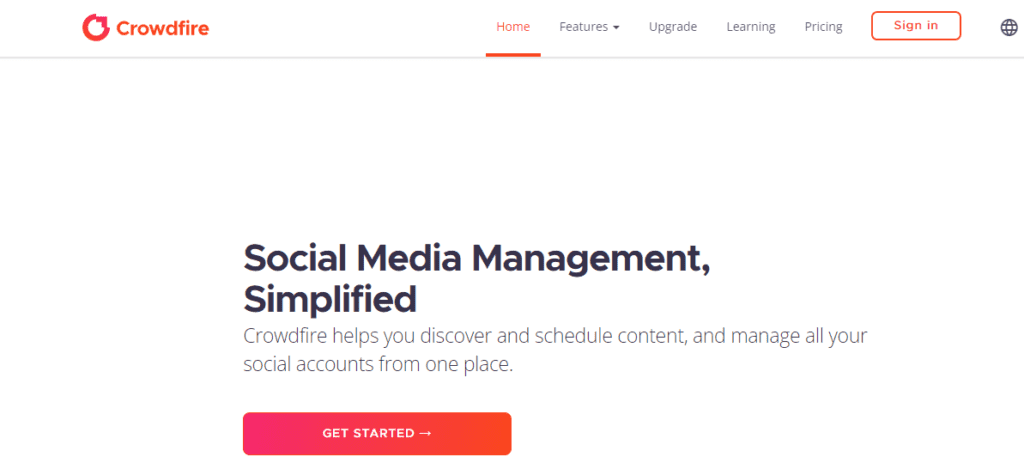
Crowdfire is a powerful tool that helps you create, schedule, and publish content on your social media profiles, pages, and groups. Having difficulty figuring out what content to share? No problem.
Crowdfire can also help you discover articles and photos that your audience will love so you can share them on your social media channels.
Key Features
Crowdfire has many social media management functions but strongly emphasizes scheduling content at the most suitable times. Besides, it also features social listening and competitor analysis under its higher subscription levels.
When it comes to publishing posts, Crowdfire is extremely easy to use. You can use it to post on major social media networks and blogging platforms like Twitch and YouTube.
Another major draw of Crowdfire is in its content curation. As mentioned, you can select content to share from a series of images, articles, posts, and RSS feeds. It recommends the most relevant and buzzworthy content to share with your audience.
You can easily customize and refine the topics of your content. Plus, like its competitors, it lets you schedule all your posts in advance at the best times or dates.
The platform allows you to manually set the time and date of your posts network by network and day by day. Hence, if your Facebook followers engage more in posts published at 8PM on a Thursday, you can easily set up your queue to ensure you always have a post on that specific time and day.
Furthermore, the tool has a Queue Meter that tells you the number of additional posts you need to create for the next seven days. Consequently, you can choose your preferred number of daily posts on each social media channel.
Pros:
- Clean dashboard
- Content curation
- Customizable content creation
- Automated scheduling suggestions
Cons:
- Linking accounts can be challenging
- Some processes can take some time
7. Loomly
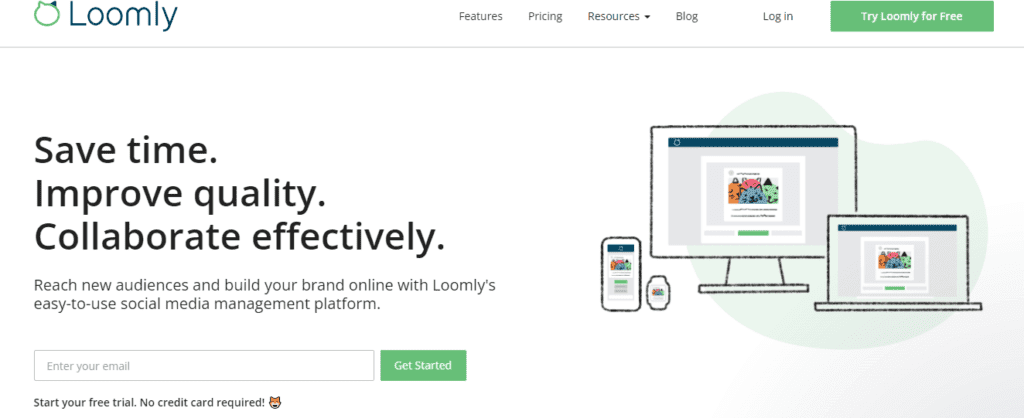
Loomly is a cloud-based marketing solution for managing content on social media. It features a simple social media calendar app to compose and schedule posts. Through this, you can access tools to optimize your posts, reach a wider audience, and analyze how your posts are doing.
In Loomly, you can create a calendar for every social media channel. Besides Facebook, it supports Instagram, Pinterest, LinkedIn, Twitter, YouTube, TikTok, and Snapchat. You can even create multiple calendars for a single social media account.
Key Features
The main advantages of Loomly rest on its seamless organization of the post calendar, live optimization of posts, and preview on different platforms.
The app provides a single dashboard where you can organize your posting schedules. In other words, all the essential tools you need to manage your social media campaigns are within reach.
Loomly also has a live post-analysis tool that determines the effectiveness of your campaign. This means you will get suggestions and comments for optimizing your content to maximize its impact.
Another exciting feature of Loomly is that it provides you with post ideas. The app gets post ideas from any RSS feed and converts them into draft posts you can tweak and publish.
Moreover, you can fine-tune your post for each social media channel. Loomly offers helpful tips for each platform to optimize the copy length, image size, and the best time to publish your content.
For Facebook and LinkedIn, Loomly has an optional feature. You can choose your audience and assign a budget and duration for your campaign. You can even include restrictions. For example, you can specify which age or countries should not see your post.
Pros:
- Intuitive interface
- Integrated ads manager feature
- Comes with a helpful wizard guide
- Section with post ideas for inspiration
Cons:
- Tagging can be complicated
- Can’t post multiple photos
- No free plan
7. SocialPilot

SocialPilot has been around since 2014 and has quickly become a major social media management solution. Over 115,000 businesses use this platform to publish and track social media campaigns and analyze their performance.
Among these companies are large brands like Amazon, Samsung, and Gartner.
Key Features
What makes SocialPilot one of the best post schedulers for Facebook? At its core, that platform offers many of the same functionalities as most social media management tools. They include team collaboration, a social inbox, bulk uploading capability, and analytics.
However, SocialPilot stands out in terms of discovering and publishing content. It allows you to find popular content and share them directly on your social media channels. It also offers content suggestions about what you can post next, so you will never run out of ideas.
Once you have the content to share, you can create a post and customize it to fit and look good on Facebook and other platforms. SocialPilot also supports carousel posts for Facebook and LinkedIn. Moreover, you can tag people on your post to increase engagement and assign tasks across team members.
Scheduling posts with SocialPilot is easy. The platform offers a plethora of options to fit your marketing calendar. For instance, you can publish a post immediately, add it to the queue, or share it repeatedly at your preferred time.
In addition, you can bulk-upload up to 500 posts, which is something that its top competitors can’t do. Other features for managing social media posts include:
- Content Calendar
The Calendar View allows you to filter your posts to streamline your workflow. You can set it to a daily, weekly, or monthly view.
- Content Curation
Like the other platforms on this list, SocialPilot offers a content curation feature known as PostPlanner. This tool gives you unlimited content ideas to help you choose shareable content based on your niche or keywords.
Pros:
- Very affordable
- Advanced analytics
- Content curation
- Bulk post-scheduling with images
Cons:
- No free plan
- No drag-and-drop scheduling
8. Agorapulse
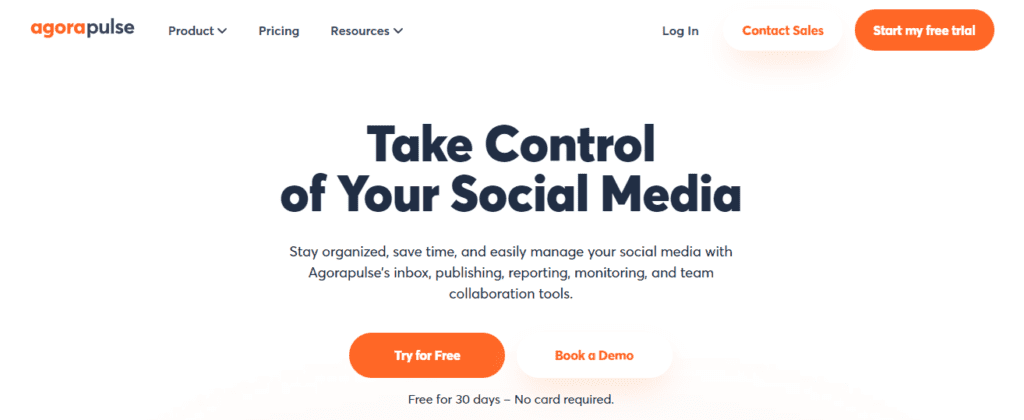
Agorapulse is a Facebook scheduling tool established in 2017. It offers four core functionalities: publishing, social inbox, monitoring, and reporting.
Depending on your strategy, this platform offers you several ways to publish your content on Facebook. It also allows you to track and respond to comments, mentions, conversations, and reviews.
Moreover, it has a bulk publishing feature that enables you to import posts from a CSV file or RSS feed and convert multiple photos into posts.
Key Features
Agorapulse has one of the simplest user interfaces when it comes to publishing tools. It features three panels for selecting which platforms you’d like to publish to, for editing content, and for previewing your post.
The layout makes scheduling posts that contain the same marketing messages incredibly efficient. You can create a draft and then schedule it on a few or all of your social media channels.
You will also get tips and suggestions to create error-free messages for each platform. For example, when you include a link as your only attachment and post it on Instagram, you may get an error message about IG images needing to be at a specific aspect ratio.
Another interesting feature of Agorapulse is that it helps you organize your content strategy by labeling items. For instance, you can categorize posts according to importance, competitor activity, and customer feedback.
Lastly, it offers reporting on paid reach, organic reach, total reach, and clicks. Here, you will know how many followers you gained and how often your content was viewed.
Pros:
- Powerful reporting
- Seamless scheduling and publishing feature
- Supports collaboration
Cons:
- High price point
- Limited third-party integrations
9. Zoho Social
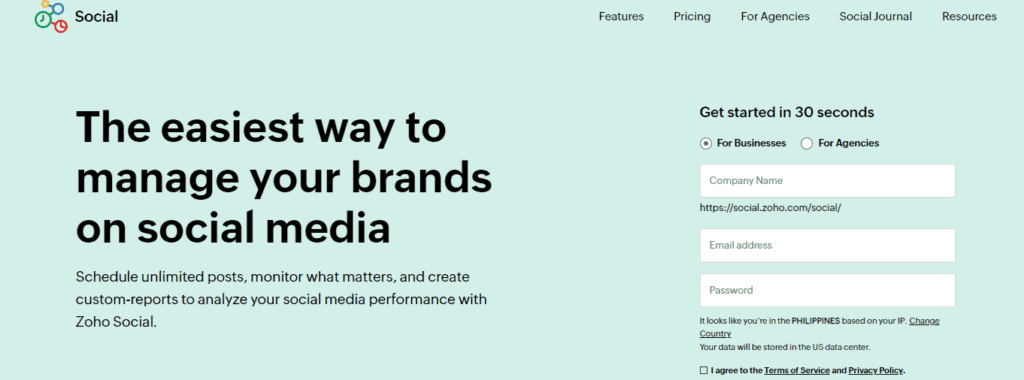
Zoho Social is a powerful solution for business owners and social media managers. Its versatile scheduling tools, publishing features, and solid analytics make it a worthy choice.
Basically, Zoho Social is a complete social media management suite. It offers post-scheduling and publishing, an integrated messaging center, advanced analytics, and campaign monitoring. It also enables automatic phishing, content management, and keyword filtering.
Key Features
The platform’s publishing calendar gives you a great overview of your scheduled pots. Here, you can preview your scheduled posts, manage your content pipeline, and reschedule posts from a single screen.
You can streamline your content in a few seconds and optimize the scheduling of posts through auto-publishing. Where Zoho Social stands out is its Pause Post feature, which allows you to pause all posts during a brand crisis or emergency.
Some other features of Zoho Social include:
- Smart Queue
Zoho gives suggestions on the best time slots to schedule your posts. The SmartQ feature uses advanced algorithms to determine when your audience is most active.
- Reports
You can generate an in-depth report and send them automatically to your team members or clients. Depending on your preference, you can schedule reports daily, weekly, or monthly.
- Tracking and Competitor Analysis
Zoho Social lets you track your brand, competitor, and keywords to stay ahead in the game. You will receive an email or notification for mentions that match your criteria.
Pros:
- Comprehensive analytics
- Customized reporting tools
- Easy to use
- Ability to schedule multi-page posts
Cons:
- App lags often
- Quite expensive
10. Planable
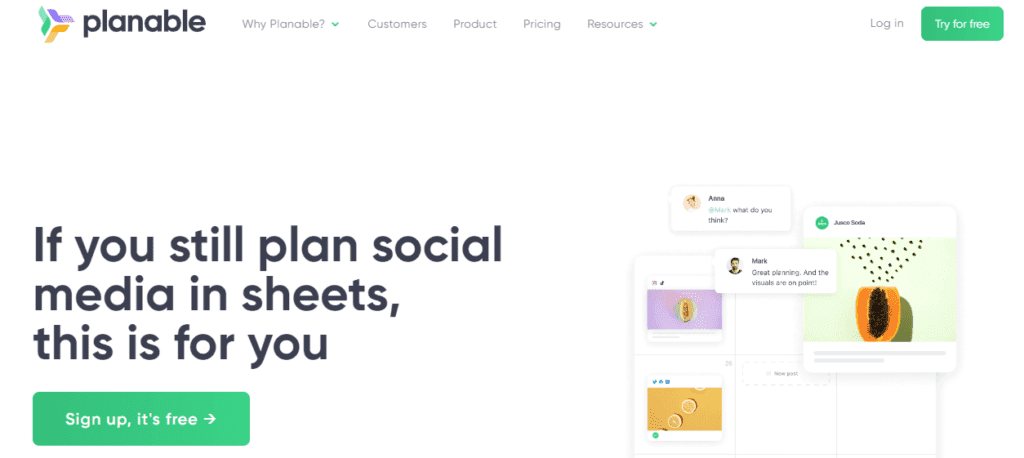
Planable is a collaboration tool that helps social media teams plan, create, review, and publish content. The app lets you schedule your Facebook posts from a desktop or mobile device. It also incorporates bulk posting, allowing you to schedule hundreds of FB posts directly from an Excel or Google Docs file.
Key Features
One of the biggest strengths of Planable is how easy it is to collaborate with your team members or clients.
Whether you’re working with a large team or multiple stakeholders, it can support your collaboration needs. To give you an idea, Planable offers an interface where you can easily organize and access your workspace for each client.
As for scheduling and publishing, Planable has exciting features to offer. Firstly, it provides a few timeline views to easily manage content timelines. You can switch between Calendar View, Feed View, List View, and Grid View.
Another perk of using Planable for scheduling posts is that it has no limit to the number of posts you can create. Moreover, it offers unlimited storage for media files, which is a great feature if you manage many social media accounts.
Lastly, Planable is accessible via a mobile app. Hence, you can create, review, schedule, and publish a post from your phone. You can also collaborate with your team members by leaving notes or feedback via the app.
Pros:
- Intuitive workplace-based dashboard
- Ideal for managing multiple social media accounts
- User-friendly
- Unlimited posting and media storage
Cons:
- Expensive
- Lacks analytics and sentiment tracking
Scheduling Posts on FB: Best Practices
Posting on social media may sometimes feel daunting, even if you’re using a third-party tool. So here are some best practices to help you make the most of this marketing strategy.
1. Post consistently.
Customers are more drawn to business pages that keep their channels active and timely. If a potential customer bumps into your page, they will likely follow or subscribe if they see you offer interesting or valuable content.
That’s why posting daily or at least several times a week is recommended. You must follow a consistent posting schedule to attract a new audience and keep your existing one engaged. Planning and scheduling your posts beforehand will help you become more consistent.
2. Post frequently.
How many Facebook posts should you publish in a week? The optimal posting rate for Facebook is three to five times a week. However, take note that consistency is more important than frequency. Hence, consider what is realistic for your business and try to stick to that.
When planning your posting schedule, put together a list of social media post ideas and then create your content ahead of time. Take advantage of the social media content calendar to stay organized.
3. Create fresh content.
Creating new content every day can be exhausting. If you are like most marketers, you have experienced running out of ideas several times.
Luckily, the best scheduling tools provide a library of evergreen content. All you need to do is pick from the suggested topics and share them on Facebook. What kind of content will keep your visitors and followers engaged, though?
4. Keep your audience in mind.
Create content that interests your customers. Don’t focus solely on your business, but try to provide valuable information to your followers or Facebook fans. This way, you can build a stronger relationship with current and prospective customers.
Also, post various content, blog posts, photos, press releases, and videos. It’s also a good idea to select a monthly topic or create a content series to make your page more interesting to your customers and visitors.
Facebook Scheduled Posts FAQs
1. What are the best times to post on Facebook?
Many studies have attempted to uncover the best time to post on Facebook. According to a report from Buffer, it is between one and three in the afternoon during the week and Saturdays. The same study also found that engagement rates are 18% higher on posts published on Thursdays and Fridays.
Another study published by the American Marketing Association suggests that the best time to post on social media is early morning on a weekday. On Facebook, the best times to post are on Tuesday, Wednesday, and Friday, between 9AM and 1PM.
2. Does Facebook have a post scheduler?
Yes, you can publish and schedule posts right from your Facebook Page. Just go to Business Suite and click Schedule Post.
That said, native scheduling on Facebook has limitations. For one, you cannot bulk-publish posts. You are probably better off using a third-party scheduler if you manage multiple social media accounts.
3. How do you automatically schedule posts on Facebook?
Using a scheduling tool, you can automate the process of scheduling your posts on Facebook. Different tools have different processes, but they are pretty much the same.
Obviously, the first step is that you need to create your post. Some post-scheduling tools allow you to upload data from an Excel or Google doc file and automatically publish them on multiple channels.
4. How can I schedule Facebook posts for free?
Scheduling posts on Facebook Business Suite is free. In addition, some third-party apps like Buffer, CrowdFire, and Planable offer free plans. With these free tools, expect to have limitations on the number of posts you can schedule per day or month and the features you can use.
5. What is the best social media post scheduler?
The 10 Facebook post schedulers we listed are among today’s top-rated tools. However, choosing the best one depends mainly on your needs. Consider the size of your marketing campaigns, your team, and the features and functionalities you need.
Optimize Your Content Marketing Strategy
Publishing fresh and timely content is one of the best ways to keep your customers engaged and attract more clients. However, scheduling posts can be a challenging and tedious undertaking, especially if you have a lot of social media channels to manage.
Luckily, there are online tools and platforms that can streamline the process of scheduling posts. Plus, you benefit from additional features that make social media management much easier.