The most successful Instagram accounts emphasize captivating videos. Users engage with videos at a rate of 38% more than photos on the hugely popular social media platform, which gets one billion unique visitors each month.
Uploading the right Instagram video length is crucial for heightening the popularity of 2023 Instagram profiles. Regular feed Instagram video length is 3 seconds to one minute, while lengths for other Instagram post types vary.
Table of Contents
How Long Can Instagram Videos Be
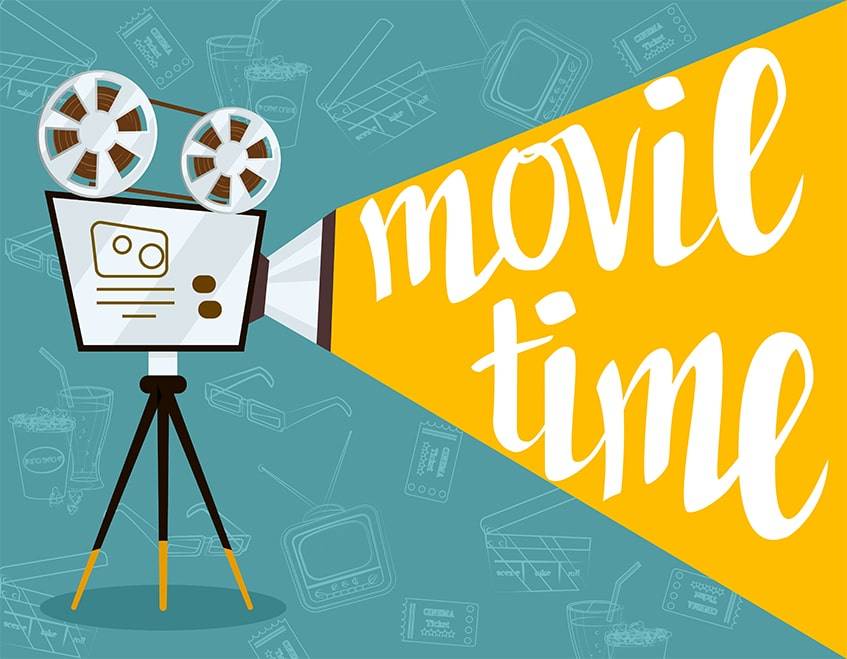
Instagram Video Length
Instagram video types are regular profile posts, Instagram Story, Instagram Live, and IGTV Video. Here is a quick rundown of the exact lengths that Instagram requires for each of these four post types:
- Instagram Video Length by Type
- Regular feed profile post: 3 seconds to 60 seconds
- Instagram Story: 15 seconds maximum
- Instagram Live: Up to 60 minutes
- IGTV Video: 15 seconds to 10 minutes (Up to 60 minutes is allowed for more prominent accounts)
Instagram has been diversifying user video uploads, but the final answer is: Videos can be as short as 3 seconds and as long as 1 hour.
Instagram Stories: Quick and Effective Marketing Messages

Instagram Story is the most sophisticated Instagram video, though they come with a 15-second limit. These videos disappear 24 hours after a post, which can include engaging add-ons, like questions and user polls. Get to know these tips for creating a Story:
- Upload a video longer than 15 seconds, and Instagram will chop it up into 15-second segments.
- Four clips maximum will be generated for each upload. The trimming tool cuts uploads longer than one minute.
- Instagram permits in-app capture of ten 15-second Story clips in one take.
Instagram Live: “Going Live” Conveys the Most
Instagram Live is a good marketing tool for promoting products and exclusive footage. Transmit live content with these steps:
- To find the live feature, swipe right on the profile. Go to Stories. Select Live>“Go Live.”
- Instagram broadcasts notifications once a live video starts in real-time.
- Other users can interact with likes, questions, or comments once tuned in. A tracker indicates video time and the number of viewers tuning in.
- At the end of live broadcast, the video can be reshared to followers as a Story.
- Record another live segment immediately following a video to extend the 60-minute time limit.
Instagram Feed: The Short and Sweet Standard
In 2023, the Instagram Feed video is a common type for users. Longer videos don’t engage as well as shorter videos; 26-second videos that cater to a specific target audience are best. The 3 seconds to 1-minute length limit cannot be changed, so Instagram recommends pre-post planning to avoid cut-offs.
IGTV Video: Instagram’s Long-Form Showstopper
Instagram’s newer IGTV Video app is the platform’s answer to YouTube.
- The length restriction for this video type is 10 minutes compared to the standard 1-minute video, and no less than one minute long.
- Verified accounts and profiles with a large number of followers may even post up to 60 minutes of content.
- Instagram’s IGTV add-on allows the potential for higher quality content for those who require a more professional, optimized appeal for upscale content, such as tutorials.
- Access IGTV through the standalone app or within the standard Instagram profile.
Ways to Master Instagram’s Video Policy

Staying within Instagram’s video time restrictions is most important to avoid arbitrary slashes and awkward posts. Savvy posters need third-party apps to lengthen purposeful and engaging content. Since extending Instagram’s video length restrictions isn’t possible, get to know a few in-app tips. Tools, such as Cutstory (for Apple) and Story Cutter (for Android), help generate well-crafted carousel posts and boost quality for Stories in attempts to circumvent Instagram’s length restrictions on videos. A carousel post, for example, is a series of segments that can be viewed one after the other.
The Best Way to Refine Longer Videos
There are ways to salvage Instagram videos that go beyond time restrictions. Avoid trashing any part of a recording by planning ahead before capture, or splicing up longer-than-permitted content, then trim video wherever appropriate.
- Use Instagram’s in-app trimming editor tool. Choose the segment for the edit to check if it falls within the desired timeframe. Although this convenient option saves precious content, it does not allow for a more refined start or finishes by way of video or audio fades. Businesses and professionals should consider investing in media editing tools with these features.
- Convert smaller segments into a carousel post that users swipe through, one after the other. Standard video posts are capped at 1 minute long, but carousel posts can run as long as 10 minutes.
- Indeed, any interruption in content flow can disrupt messaging intentions, especially when it comes to marketing strategies on Instagram. Third-party video maker tools help string together content segments using templates, music, and other tricks for a more seamless marketing message in spite of any hiccups in video flow.
- Whenever possible, users should keep Instagram’s time restrictions in mind before attempting to create a well-timed video in anticipation of pitfalls that might skew a crucial message.
Embellish Lacking Vids With These Tips
Use editing tools to embellish Instagram videos that are too short. Combining smaller videos into longer, more suitable projects requires both video-editing and story-telling know-how.
- VideoBoost is a video maker app that allows Instagram creators to add text, modest (or extravagant) special effects and other video accents. Videomaker tools offer similar features, more or less. Serious video producers who seek high-quality segments should learn common video editing techniques that are relevant across a range of similar apps.
- If the content is insufficient for IGTV’s 1-minute minimum, consider introducing shorter content on a profile’s standard Instagram feed, which has a 3-second minimum.
- Consider incorporating animation to solve short video issues, all while conveying points of view in more engaging ways. There are tons of toon software out there to choose—from easy-to-use tools to complex artsy apps. Select apps that allow video imports that lengthen existing videos that may be too short.
Tracking the Performance of Instagram Videos
Like Facebook, Instagram offers business account holders marketing analysis standards to gauge engagement. But there are ways that every user can track content performance.
- Saves are a big indicator that viewers are very interested in a video. By selecting Instagram’s bookmark icon at the bottom right corner of a post, users can save content to view or share later.
- Video material that inspires topic-relevant comments, especially on a consistent basis, exemplifies a high level of engagement.
- Stories metrics show how many viewers watched videos all the way to the end. Stories that retain the most viewers are the most successful.
In 2023, Instagram has been testing striking the likes feature altogether from its platform in some countries. Still, novice and expert marketers can gauge how well Instagram’s 1 billion user base perceives its content using the aforementioned simple measures. There are also third-party analytics tools that offer more sophisticated indicators.
Frequently Asked Questions
Do Instagram Videos Have to Be 60 Seconds?
- Standard feed Instagram videos do not need to be 60 seconds long, but they cannot be longer than 1 minute or shorter than 3 seconds.
- Videos posted as Instagram Stories cannot exceed 15 seconds.
- Instagram Live and IGTV allow 60-second videos. Live videos cannot exceed 60 minutes, while most IGTV videos cannot exceed 10 minutes.
- Select IGTV accounts may post past the 10-minute length restriction, up to 60 minutes.
How to Post a 3 Minute Video on Instagram?
- IGTV and Instagram Live videos are the most suitable platforms for a 3-minute upload.
- As the standard feed and Instagram Stories have 1-minute and 15-seconds video length restrictions, respectively, it’s best to chop up a 3-minute video before uploading to these types as consecutive videos.
- To upload a video, select the plus (+) button on the bottom of the profile feed page. Choose the content from the camera’s roll, then tap “Next.”
What Video Format Does Instagram Use?
- Videos must be uploaded in the MP4 format.
- As of 2023, the codec is progressive scan with no interlacing, high profile with 2 consecutive B frames, a closed GOP of half the frame rate, CABAC, and Chroma subsampling of 4:2:0.
- The audio codec should have stereo or stereo + 5.1 and a sample rate of 96 khz or 48khz.
What Is the Best Size for Instagram Video?
- The best dimensions for an Instagram video is a width of 864 pixels by a height of 1080 pixels. Do not expect Instagram to render the highest video quality possible for this size.
- If seamless rendering is the goal, Instagram recommends capturing video with the best quality camera and then optimizing this content before uploading it to the platform.
- Before video capture, be sure to adjust the camera’s settings to capture the most image detail information as possible.
- Consider uploading higher quality and longer videos through Apple Airdrop or Google Drive.
What Is the Instagram Aspect Ratio?
- The 4:5 ratio takes the mobile medium into consideration, as it heightens the vertical dimensions of a phone. Nonetheless, Instagram is also accessible and is optimized for computer viewing.
- Widescreen videos on Facebook and YouTube are not ideal for Instagram followers who tend to use mobile.
- The aspect ratio on Instagram is 4:5.
- On some computers, it may be necessary to adjust settings for optimal viewing.
Instagram Videos Get Prime Results
There’s a suitable Instagram video type for every broadcast mission. And the goal remains the same for just about every promotional endeavor: heightened user engagement—whether in the form of likes, shares, saves, comments, or business sales.
Social media experts insist that out of every 10 Instagram followers, 8 of them follow at least one viable brand. Businesses that promote video content on Instagram have a ten times higher engagement level from followers than on Facebook. Engagement through videos is the marketing miracle of the future. Adhere to Instagram’s video restrictions to expand brand reach. Keep in mind that there is a 2.2% chance of user activity for every Instagram follower:
- 100 followers = 2 reactions
- 1,000 followers = 22 reactions
- 100,000 followers = 2,200 reactions
Instagram business and personal accounts that master simple video length restrictions in conjunction with consistent marketing regimens may realize noticeable growth on the platform.





Comments