There is no doubt about it: Instagram is one of the leading apps of 2023. This well-liked social network shows no signs of slowing down. So, it’s time to get acquainted with all of its newest social features, including how to post on Instagram with a few clicks. What do the hottest IG photos, videos, and accounts have in common?
They know which things to post and how to use special tools. Don’t worry because this guide will walk through how to upload content using a phone. Best of all, these tips will work well for individuals and businesses.
Table of Contents
How to Post on Instagram from a Phone

Most people see a new Instagram post from their favorite account by going to their newsfeed. Yet, depending on how many profiles they follow, that homepage can be full of content. In other words, people have to compete for their photos or videos to make it to the top. So, how to post on Instagram if they want to get more views? These instructions are super simple, and anyone can follow them. Here is a step-by-step approach.
1. Click on the Instagram app on the phone’s desktop. This will open the program so the user can log in.
2. Look at the bottom of the screen. There should be a “+” icon, which people press to add new content.
3. Next, select the perfect photo or video to post to IG. Clicking the plus symbol should bring up the phone’s gallery. Scroll through and find that perfect piece. Alternatively, use the device’s camera feature to take a pic or record some footage.
4. Don’t forget about the special effects and tools in the Instagram app. Things like Boomerang and filters can add more spice to the image. Some people prefer using cropping tools to get the picture just right. Doing this may also ensure that the content has the right aspect ratio to show up in the app. For those who like to be fancy, consider adjusting the brightness and saturation. People play with these settings to bring their photos to life.
Some popular Instagram filters include:
- Clarendon
- Juno
- Ludwig
- Lark
- Gingham
- Lo-Fi
- Aden
- Valencia
- X-Pro II
5. Once they choose which photo to upload, they click ‘Next.’ Now is the time to add tags, locations, or hashtags to the video or photo. The subject matter and target audience determine which keywords people are using. There are free hashtag generators and filters available online. Try not to skip this step because it increases the post’s optimization, so more people will see it.
6. The final step is quick and easy: click ‘Share’ to post the content.
How to Publish Carousel Posts on Instagram:
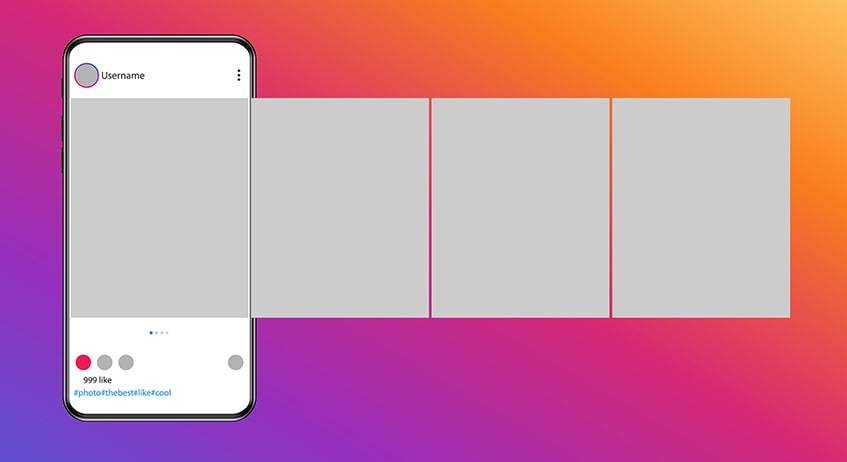
These types of posts are useful, whether someone is trying to sell a product or simply feature their artistic skills or aesthetic. Viewers can swipe through multiple images and get a better idea of what the profile is about. Getting started with carousel ads is easy; here’s how to do it.
- Start with the same first step, but choose the carousel icon. It’s to the right and looks like layered sheets of paper.
- Next, click on the specific images to upload. A carousel Instagram post can have up to 10 pictures.
- This next step may take some time, but it’s worth it. Edit and arrange the content to suit the brand or account. Play with filters, cropping, and other features.
- Finally, use the right captions and hashtags. If applicable, tag other profiles or locations to stir up some buzz. When it’s all set, tap ‘Share’ to publish it.
Instagram carousel posts are particularly appealing to businesses. That’s because adding multiple pictures can entice consumers to want to make a purchase. If people know how to post to Instagram, they will have no trouble using carousel ads. Before going into the instructions for how to upload a carousel post, here are a few tips.
- Share the best videos and images to get the most out of a single ad.
- Use carousels to promote tips, strategies, and insights.
- This type of Instagram post is especially good for new products and services.
- Think of it as a showcase of top-selling items.
- Be sure that each photo in the carousel has the same aspect ratio.
How to Post From Facebook to Instagram

Now it’s time to learn how to share a Facebook post to Instagram. FB owns Instagram, but it took some time for the platform to support desktop posting. Now, users can share a Facebook post to Instagram much more easily. Plus, if a person has a business account, they can link it to their IG. The steps below will make it simple to start posting on Instagram.
- Start by logging into Facebook on your device. Individuals can go to their business page, where they’ll see a toolbar at the top. Click on ‘Publishing tools.’
- From here, look to the left-hand menu to navigate to the Creator Studio. It is under the ‘Tools’ tab. Clicking this will redirect to a new page.
- On the Creator Studio page, notice the two icons for FB and IG. Obviously, this case calls for posting on Instagram, so select the little camera symbol on the upper taskbar. Notice how it changes colors, from blue to purple.
- With the Instagram Creator Studio page up, select the blue ‘Create’ button. Now, it’s possible to make an Instagram post that will go directly to the newsfeed or IGTV.
- If the person has more than one Instagram profile, they must select the right one from the list.
- At this point, he or she can type in their text, as well as any tags, locations, or hashtags they want to use. And, that’s how to post to Instagram from a Facebook business page.
FAQs
What is the Best Way to Publish on IG?
The best way is through the IG mobile application. The platform started as an iPhone program, and the mobile interface remains its strong suit. Plus, this method allows people to share images and content wherever they are. They can access the media on their device and plug it right into IG. All it takes is a few quick taps.
What Should My First Instagram Post Be?
It may depend on the purpose of the profile. Some people are on the platform for fun, while others have part of their business on it. Generally speaking, the best thing to share is an introduction. Of course, this requires a photo, so try to make it a good one. It’s important to make a great first impression.
Can I Publish on Instagram Without the App?
Yes, as of July 2023, it is possible to publish images on IG without going directly into the mobile application. For those wondering, how do I post on Instagram? Check out the instructions above. They will reveal how to share content from a Facebook business page. That said, keep in mind that it’s always easier to go through the Instagram app.
What is the Most Popular Thing to Share on Instagram?
The trends that people like change over time, so it’s hard to say. In 2023, IGTV is super popular. Also, individuals are still turning to IG Stories to share behind-the-scenes footage and funny moments. Products and memes are also hot topics, so entrepreneurs should keep that in mind. Finally, interactive posts are all over right now. This includes things like polls, surveys, stickers, and countdown timers. Feel free to bring some of these elements into a video or picture.
What Should You Not Be Posting on Instagram?
This is a good question and one that more people should ask. Since the app is free, it tends to attract all kinds of content. People don’t always share the most appropriate videos or interesting things. Here is a general list of what NOT to publish:
- Super personal details
- Grievances about a job or other people
- Information that others don’t need to know about a relationship
- Personal contact details
- Inappropriate or hateful rants
- Non-stop selfies
- Lengthy captions
Wrapping Up: How Do You Post on Instagram & Share Great Content?
Hopefully, this answered any questions related to how do you post on Instagram from a mobile device. Of course, these strategies and steps may change after 2023 since social networks love to switch up their interfaces. Just be sure to check back often for the latest updates. Also, if you think there is anything we missed, feel free to share some tips below.




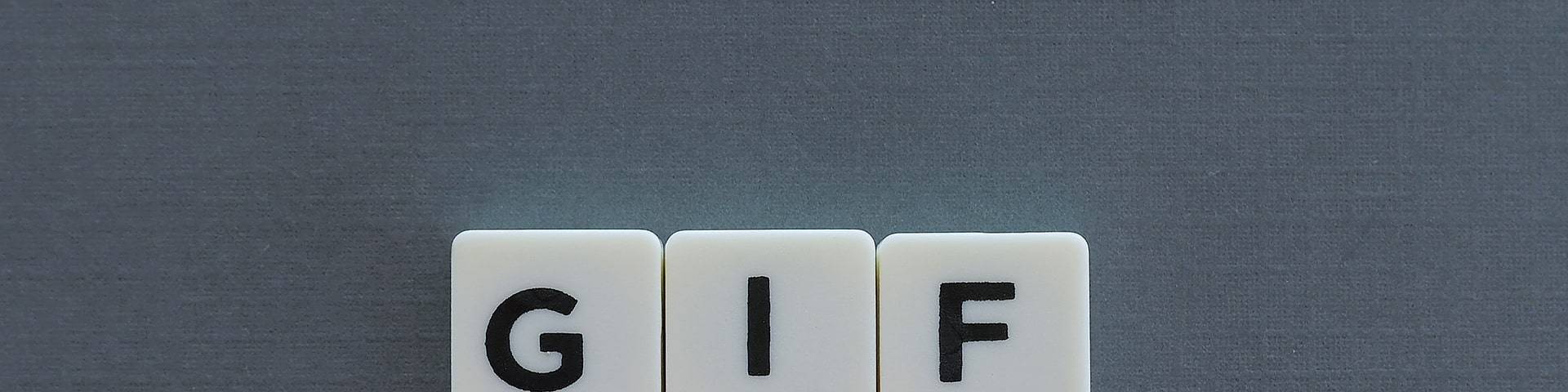

Comments